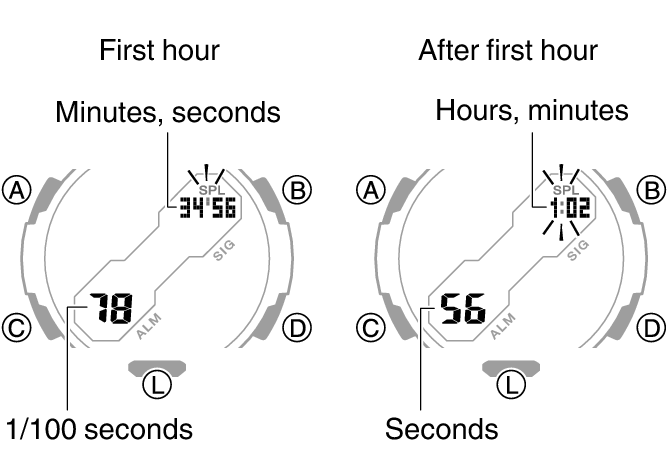Module No. 5694
Measuring a Split Time
-
Enter the Stopwatch Mode.
-
Use the operations below to measure elapsed time.
-
Press (B) to reset the stopwatch to all zeros.
Pressing (B) displays the elapsed time from the start of a race up to the point when you pressed the button (split time).
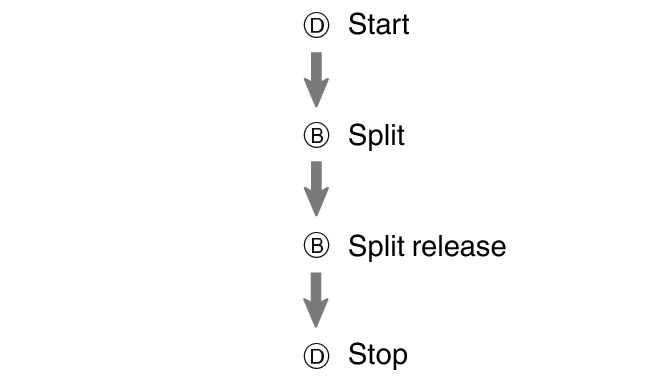
Elapsed time is shown in 1/100-second units for the first hour of the measurement. After the first hour, elapsed time is shown in one-second units.