Module No. 5690
Adjusting Hand Alignment
-
Enter the Timekeeping Mode.
-
Hold down (A) for at least five seconds. Release the button when [SUB] starts to flash.
-
If the mode hand is not pointing to [INFO], use (B) and (D) to align it with [INFO].
-
Press (C).
-
If the hour and minute hands are not at 12 o’clock, use (B) and (D) to align them.
-
Press (A) to exit the setting screen.
This enables adjustment of mode hand alignment.
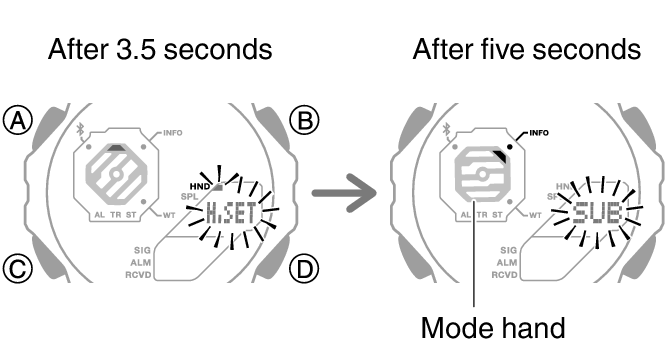
This enables adjustment of the hour and minute hands.
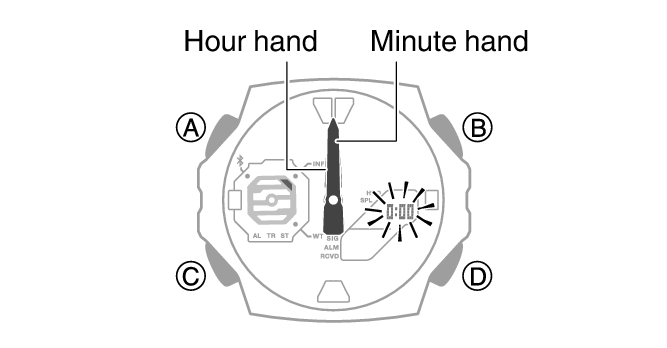
Note
During hand alignment adjustment, the watch automatically returns to the Timekeeping Mode after two or three minutes of non-operation.
