Module No. 5689
General Guide
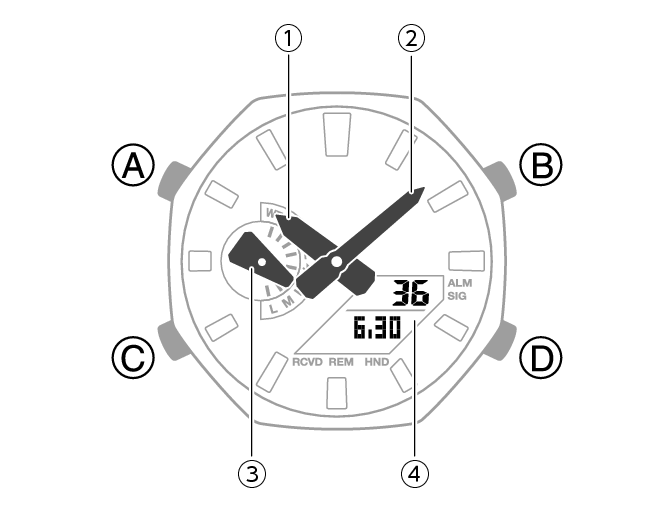
-
Hour hand
-
Minute hand
-
Mode hand
-
LCD
Indicates the current mode.
In the Timekeeping Mode, this hand shows the current charge level.
A button
Pressing this button in the Timekeeping Mode cycles between displays.
B button
Press to turn on illumination.
C button
Each press cycles between watch modes.
In any mode, hold down this button for at least one second to return to the Timekeeping Mode.
D button
Pressing this button while any setting screen is displayed will change the setting.
