Module No. 5689
Unpairing
Unpairing the watch from a phone requires both CASIO WATCHES and watch operations.
Deleting Pairing Information from CASIO WATCHES
-
 Tap the “CASIO WATCHES” icon.
Tap the “CASIO WATCHES” icon. -
 Perform the operation shown on the phone screen to unpair.
Perform the operation shown on the phone screen to unpair.
Deleting Pairing Information from the Watch
-
 Hold down (C) for at least one second to enter the Timekeeping Mode.
Hold down (C) for at least one second to enter the Timekeeping Mode. -
 Hold down (A) for at least two seconds. Release the button when the name of the currently selected Home City appears on the display.
Hold down (A) for at least two seconds. Release the button when the name of the currently selected Home City appears on the display. -
 Press (C) twice.
Press (C) twice. -
 Hold down (B) for at least three seconds. This will cause the [PAIR] and [CLR] indicators to alternate on the display. Release the button when only [CLR] is displayed.
Hold down (B) for at least three seconds. This will cause the [PAIR] and [CLR] indicators to alternate on the display. Release the button when only [CLR] is displayed. -
 Press (A) to return to the Timekeeping Mode.
Press (A) to return to the Timekeeping Mode.
This is the setting mode. The hands automatically shift out of the way for easy viewing of the display and other indicators.
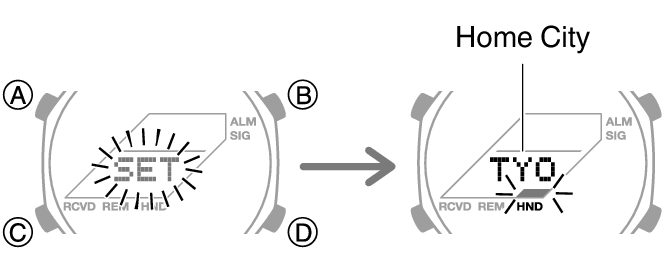
This causes the seconds to flash.
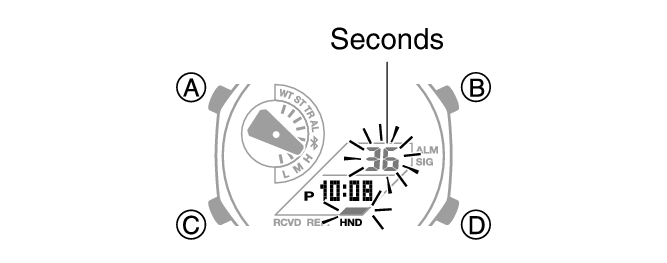
This deletes the pairing information from the watch and returns to the timekeeping display.
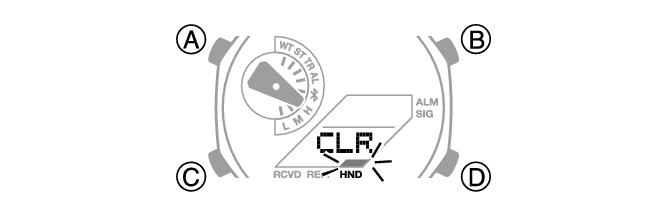
Note
While the setting is being configured, the watch will exit the setting operation automatically after about two or three minutes of non-operation.
