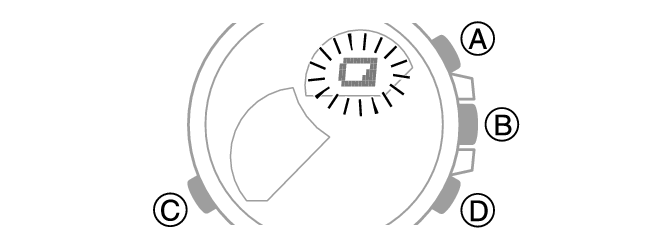Module No. 5686
Watch Face and Display Indicators
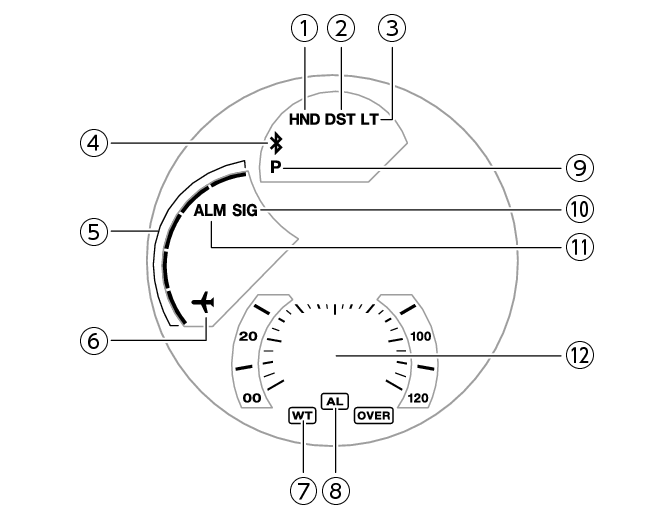
-
Flashes while the watch’s hands are shifted for easier reading.
-
Displayed while the watch is indicating summer time.
-
Displayed while Auto Light is enabled.
-
Displayed while there is connection between the watch and a phone.
-
In the Stopwatch Mode or Timer Mode, this indicator shows elapsed seconds.
-
Displayed while the Airplane Mode is enabled.
-
In the World Time Mode, the mode hand points to [WT].
-
In the Alarm Mode, the mode hand points to [AL].
-
Displayed during p.m. times while 12-hour timekeeping is being used.
-
Displayed while the hourly time signal is enabled.
-
Displayed while an alarm is turned on.
-
Mode hand movement depends on the current watch mode.
Battery Replacement
When battery power goes low, ![]() will start to flash and some functions will become disabled. If
will start to flash and some functions will become disabled. If ![]() continues to flash, replace the battery.
continues to flash, replace the battery.
Request battery replacement from a CASIO service center or your original retailer.