Module No. 5686
Enabling or Disabling the Schedule Timer Notification Sound
Use the procedure below to enable or disable the schedule timer notification sound.
-
Enter the Timekeeping Mode.
-
Hold down (B) for at least two seconds. Release the button when the name of the currently selected Home City appears on the display.
-
Press (C) 11 times.
-
Use (D) to select [BEEP] or [OFF].
-
Press (B) to complete the setting operation.
This is the setting mode. The hands automatically shift out of the way for easy viewing of the display and other indicators.
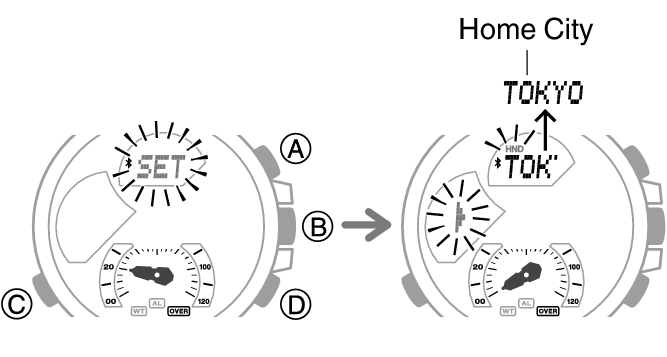
This causes [BEEP] or [OFF] to flash on the display.
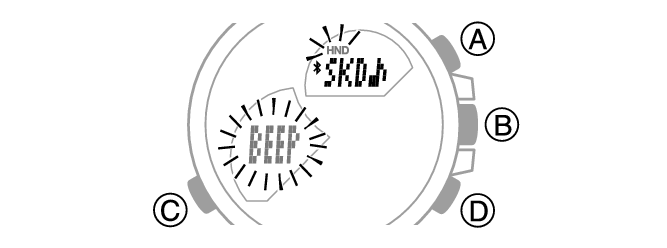
[BEEP]: Beep enabled.
[OFF]: Beep disabled.
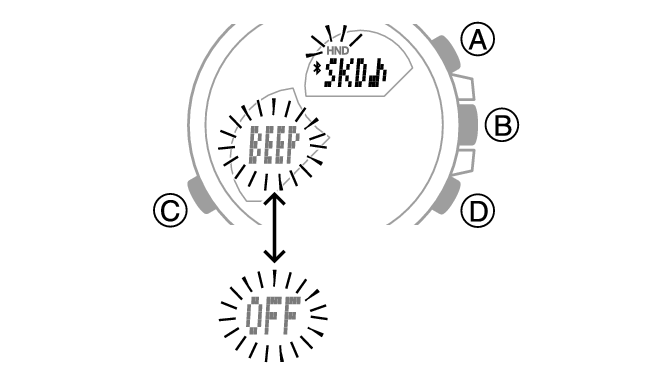
Note
While the setting is being configured, the watch will exit the setting operation automatically after about two or three minutes of non-operation.
