Module No. 5686
Using the Watch in a Medical Facility or Aircraft
When you are in a hospital, on an aircraft, or in any other location where radio signals may cause problems, you can perform the procedure below to disconnect the watch from your phone so they can’t communicate with each other (Airplane Mode). Use the same procedure when you want to disable the Airplane Mode.
-
Enter the Timekeeping Mode.
-
Hold down (B) for at least two seconds. Release the button when the name of the currently selected Home City appears on the display.
-
Press (C) 15 times.
-
Press (D) to toggle between the Airplane Mode settings.
-
Press (B) to complete the setting operation.
This is the setting mode. The hands automatically shift out of the way for easy viewing of the display and other indicators.
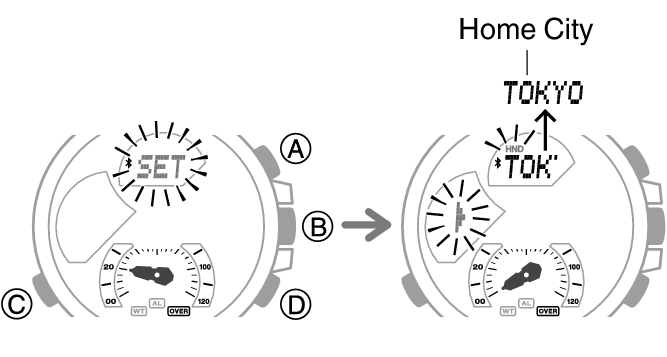
This displays [![]() ].
].
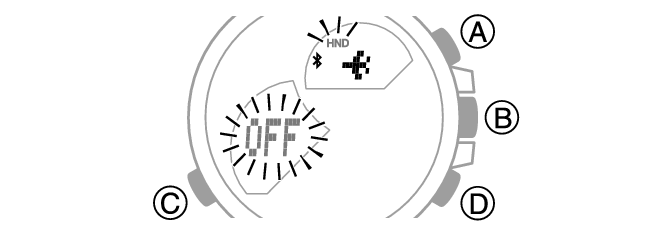
[ON]: Airplane Mode enabled.
[OFF]: Airplane Mode disabled.
Note
While the setting is being configured, the watch will exit the setting operation automatically after about two or three minutes of non-operation.
