Module No. 5684
Using the Watch in a Medical Facility or Aircraft
Whenever you are in a hospital, on an aircraft, or in any other location where connection with a phone may cause problems, you can perform the procedure below to disable auto time adjustment. To re-enable auto time adjustment, perform the same operation again.
-
Enter the Timekeeping Mode.
-
Hold down (A) for at least two seconds. Release the button when the name of the currently selected Home City appears on the display.
-
Press (C) 13 times.
-
Press (D) to toggle between the auto time adjustment settings.
-
Press (A) to complete the setting operation.
This is the setting mode. The hands automatically shift out of the way for easy viewing of the display and other indicators.
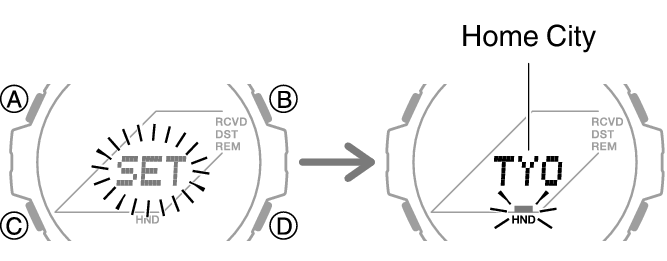
This displays [RCVD].
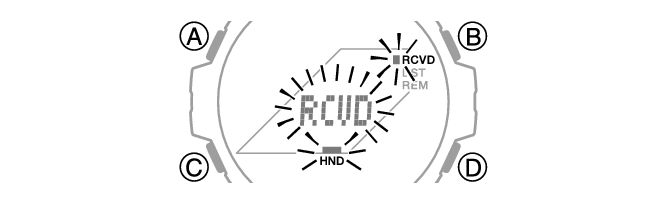
[OFF]: Auto time adjustment disabled.
[ON]: Auto time adjustment enabled.
Note
The auto time adjustment setting can be changed only while the watch is paired with a phone.
While the setting is being configured, the watch will exit the setting operation automatically after about two or three minutes of non-operation.
