Module No. 5684
Checking Reminder Details
Checking reminders from tomorrow onwards
The [REM] indicator appears on the display if you use CASIO WATCHES to create a reminder that is after today’s date. Pressing (A) will switch the Timekeeping Mode screen to the REM display, which will show reminder item dates or days of the week, followed by their titles.
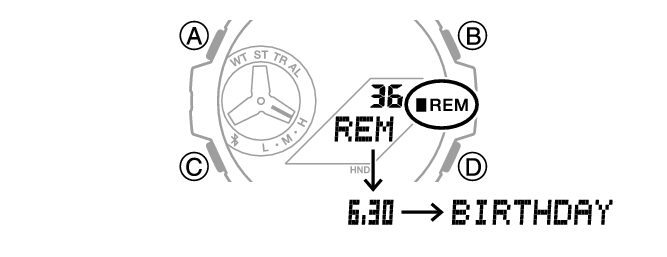
Checking today’s reminders
[REM] flashes on the display during a day is when there is an anniversary or event that was created with CASIO WATCHES. Pressing (A) will switch the Timekeeping Mode screen to the REM display, which will show the titles of today’s reminder items.

