Module No. 5682
Configuring Power Saving Function Settings
-
Enter the Timekeeping Mode.
-
Pull out the crown.
-
Press (B) six times.
-
Rotate the crown to turn the setting on or off.
-
Push the crown back in to complete the setting operation.
This causes [CITY] to flash on the display and the second hand to move to the current Home City.
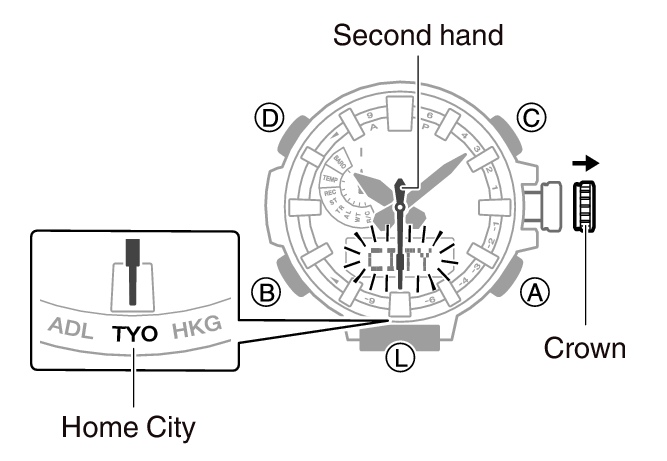
This displays [P.SAVE].
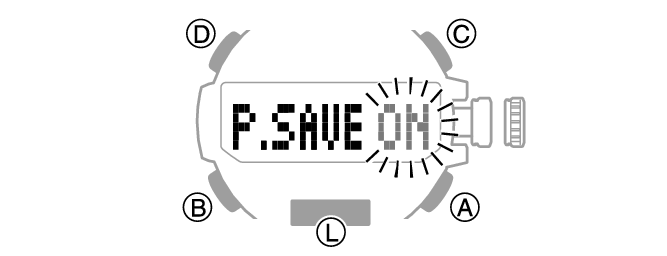
[ON]: Power Saving enabled.
[OFF]: Power Saving disabled.
Note
If you do not perform any operation for about two minutes after pulling out the crown, crown operations will automatically become disabled. If that happens, push the crown back in and then pull it out again.
For details about Power Saving, refer to the information below.
