Module No. 5682
Calibrating Compass Readings
Perform 2-point calibration whenever you notice the watch’s compass readings are different from those of another compass, or before setting out on a climb or trek.
Note that accurate compass readings and/or calibration will not be possible in an area where strong magnetism is present.
2-Point Calibration
-
Enter the Compass Mode.
-
Pull out the crown.
-
While keeping the watch horizontal, press (C).
-
Rotate the watch 180 degrees, taking care to be as exact as possible.
-
Press (C).
-
Push the crown back in to complete the calibration operation.
This displays [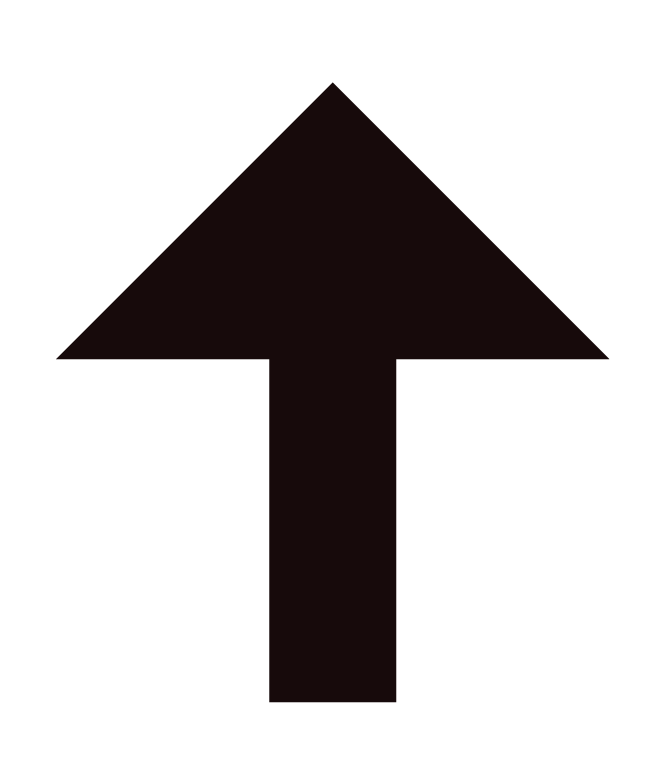 1].
1].
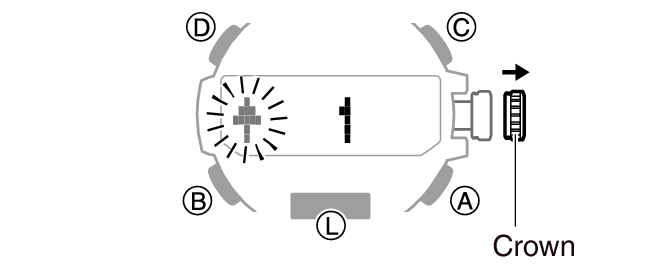
This starts calibration of the first point, which causes [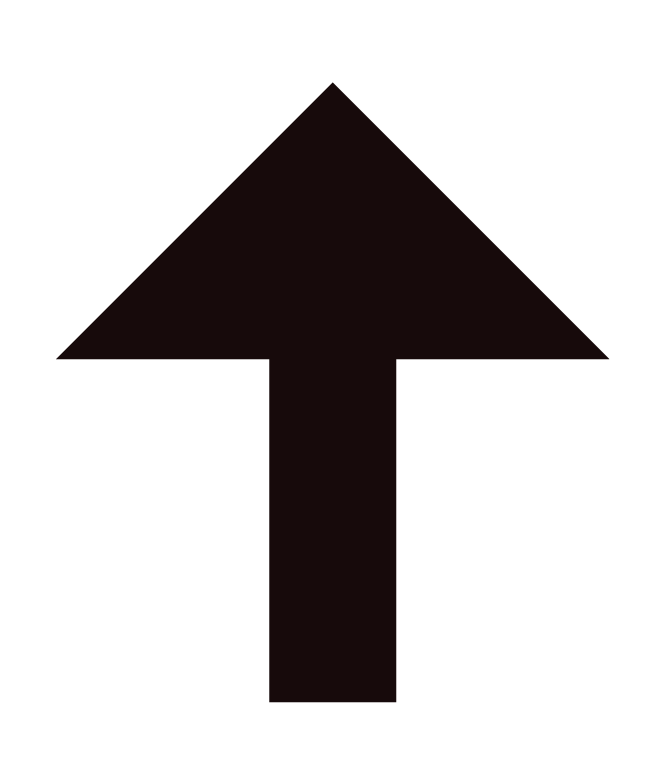 WAIT] to appear on the display. When calibration is successful, indicators appear on the display in the following sequence: [OK]
WAIT] to appear on the display. When calibration is successful, indicators appear on the display in the following sequence: [OK] 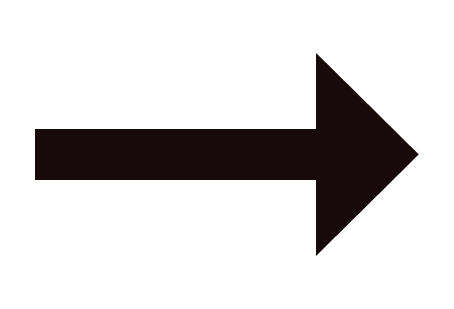 [Turn 180°]
[Turn 180°] 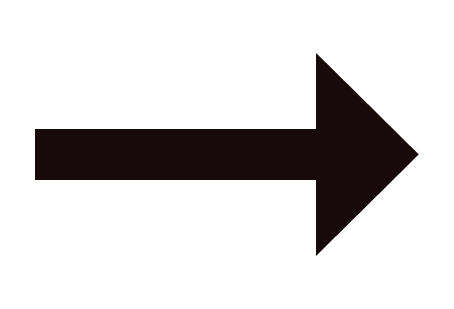 [
[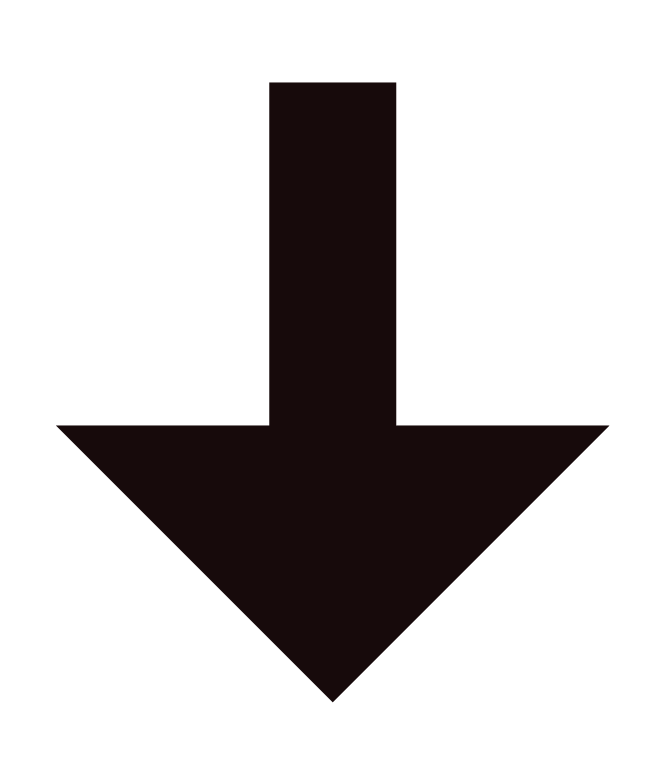 2].
2].
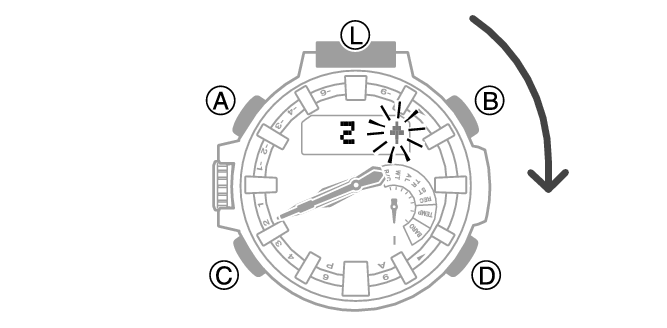
This starts calibration of the second point, which causes [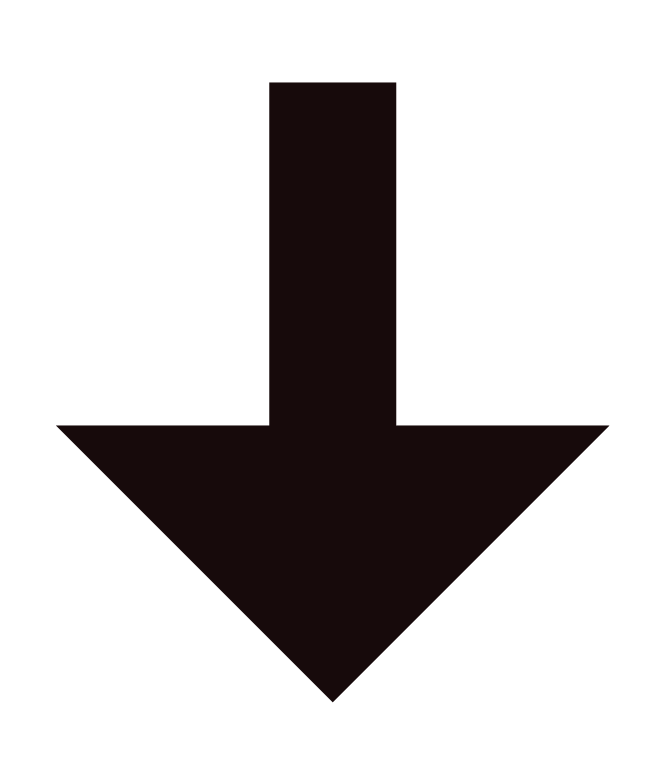 WAIT] to appear on the display.
WAIT] to appear on the display.
When calibration is successful, [OK] appears on the display and the watch returns to the Digital Compass screen.
Note
If you do not perform any operation for about two minutes after pulling out the crown, crown operations will automatically become disabled. If that happens, push the crown back in and then pull it out again.
[ERR] will appear if calibration fails for some reason. If this happens, restart the above procedure from step 2.
