Module No. 5682
Enabling and disabling Auto Receive
You can stop auto receive by disabling the Auto Receive setting.
Note
While the Home City setting is one where time signal reception is possible, you can enable or disable auto receive as required.
-
Enter the Receive Mode.
-
Pull out the crown.
-
Rotate the crown to enable or disable Auto Receive.
-
Push the crown back in to complete the setting operation.
[AUTORC] appears on the display with [ON] or [OFF] flashing.
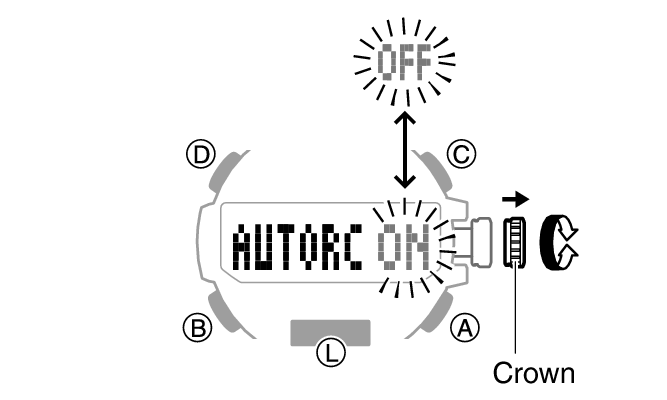
Note
If you do not perform any operation for about three minutes while performing the Auto Receive on/off operation, the watch automatically returns to the Timekeeping Mode.
If you do not perform any operation for about two minutes after pulling out the crown, crown operations will automatically become disabled. If that happens, push the crown back in and then pull it out again.
