Module No. 5682
Configuring Alarm Settings
-
Enter the Alarm Mode.
-
Use (A) and (C) to display the number ([AL1] to [AL5]) of the alarm whose settings you want to change.
-
Pull out the crown.
-
Rotate the crown to change the minute setting.
-
Press (B).
-
Rotate the crown to change the hour setting.
-
Push the crown back in to complete the setting operation.
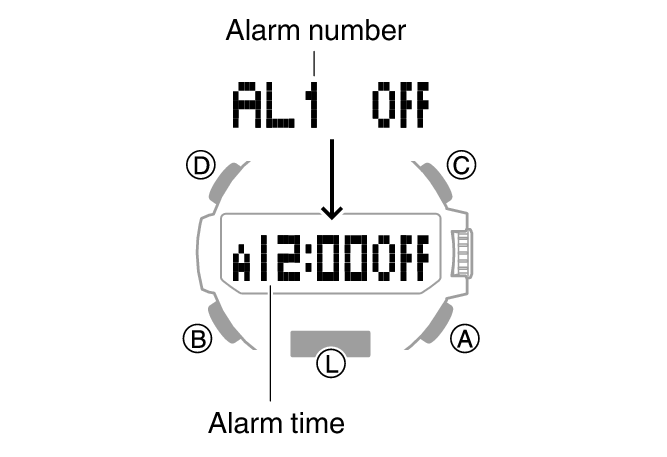
This causes the hours and minutes digits to flash.
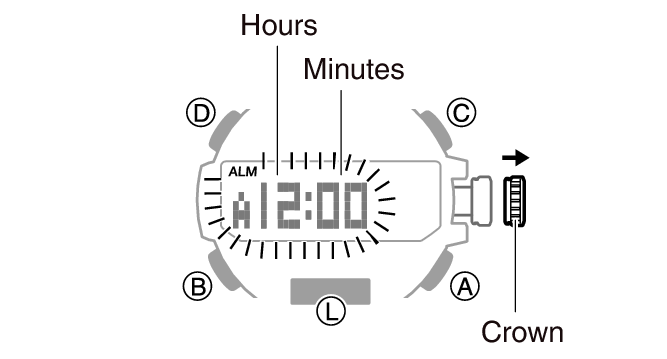
The hour digit changes in sync with the minute digit change.
This causes the hours digits to flash.
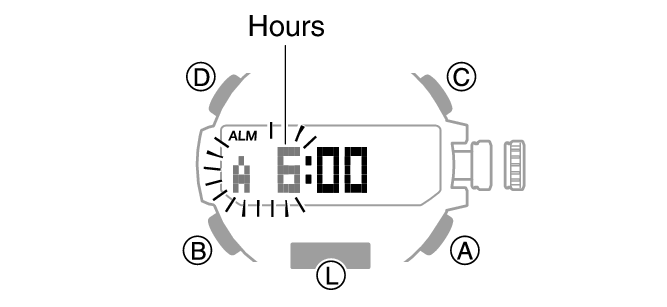
If you are using 12-hour timekeeping, the time setting is indicated as [A] (a.m.) or [P] (p.m.).
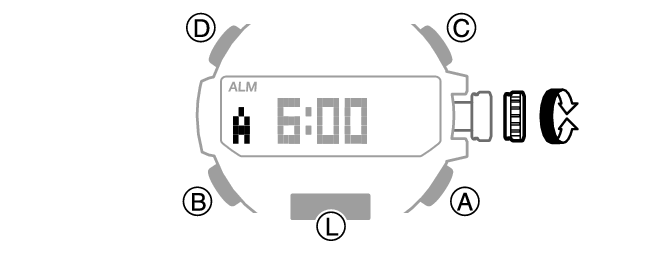
Note
If you do not perform any operation for about three minutes while in the Alarm mode, the watch automatically returns to the Timekeeping Mode.
If you do not perform any operation for about two minutes after pulling out the crown, crown operations will automatically become disabled. If that happens, push the crown back in and then pull it out again.
To stop the alarm
To stop the alarm after it starts to sound when an alarm time is reached, press any button.
Note
A beeper sounds for 10 seconds when an alarm time is reached.
