Module No. 5674
General Guide
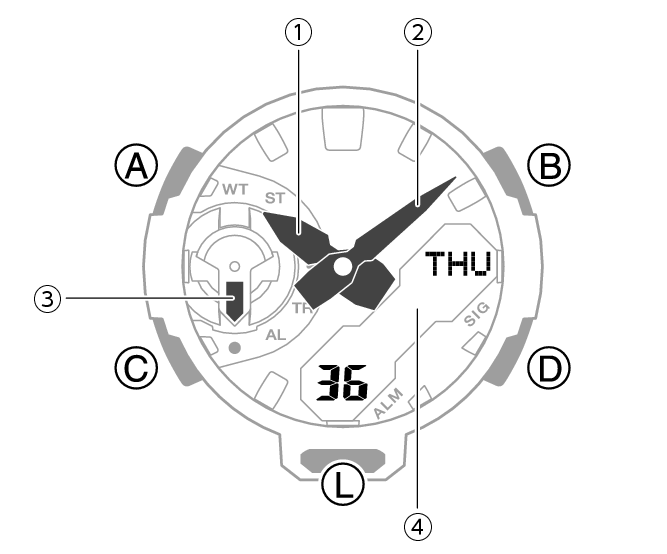
-
Hour hand
-
Minute hand
-
Mode hand
-
LCD
Indicates the current mode.
A button
Holding down this button for at least two seconds in the Timekeeping Mode displays the setting screen.
Pressing this button while any setting screen is displayed exits the setting screen.
B button
Pressing this button while any setting screen is displayed will change the setting.
C button
Each press cycles between watch modes.
In any mode, hold down this button for at least three seconds to return to the Timekeeping Mode.
D button
Pressing this button in the Timekeeping Mode cycles between displays.
Pressing this button while any setting screen is displayed will change the setting.
L button
Press to turn on illumination.
Pressing this button twice in succession shifts the hands for easy reading of the digital display area.
