Module No. 5673
Taking a Compass Reading
-
Enter the Compass Mode.
-
Point 12 o’clock of the watch in the direction of your objective.
-
While keeping the watch horizontal, press (C).
This operation can also be performed in the Timekeeping Mode or Altimeter Mode.
This displays [COMP] and starts digital compass readings.
The second hand points North. The digital display shows one of 16 literal direction indications or the bearing angle.
To retrigger the compass operation, press (C).
Interpreting Bearing Readings
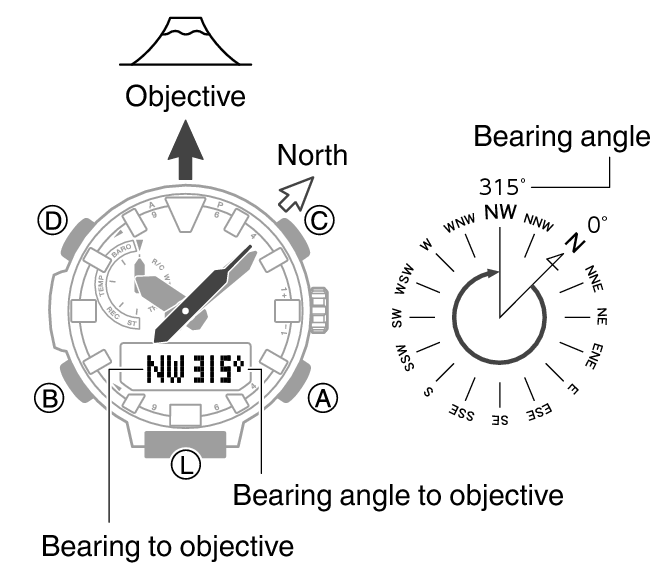
Directions: N (North), E (East), W (West), S (South)
Note
Normally the compass indicates magnetic north. You can also configure settings to indicate true north.
After the initial reading is displayed, the watch will continue to take readings about every second for about the next 60 seconds. The watch will return to the Timekeeping Mode automatically about 60 seconds after you press (C).
Auto Light will not illuminate the face while a compass operation is in progress.
If an alarm or other beeper sounds, or if you turn on illumination by pressing (L) while a compass operation is in progress, the compass operation will be suspended momentarily. The compass operation will resume when the beeper stops or illumination turns off.
Aligning a Map with Actual Surroundings (Setting a Map)
Setting a map means to align the map so the directions indicated on it are aligned with the actual directions of your location. Once you set a map, you can more easily get a grasp of the relationship between map markings and actual geographic contours. To set a map with this watch, align north on the map with the north indication of the watch. Once you set the map, you can compare your bearing on the map with your surroundings, which will help you determine your current location and destination.
Note that map reading skills and experience are required to determine your current location and destination on a map.
