Module No. 5672
Configuring Alarm Settings
-
Enter the Alarm Mode.
-
Loosen the crown and then pull it out to the first click.
-
Rotate the crown to change the alarm time setting.
-
Push the crown back in and then lock it.
This turns on the alarm.
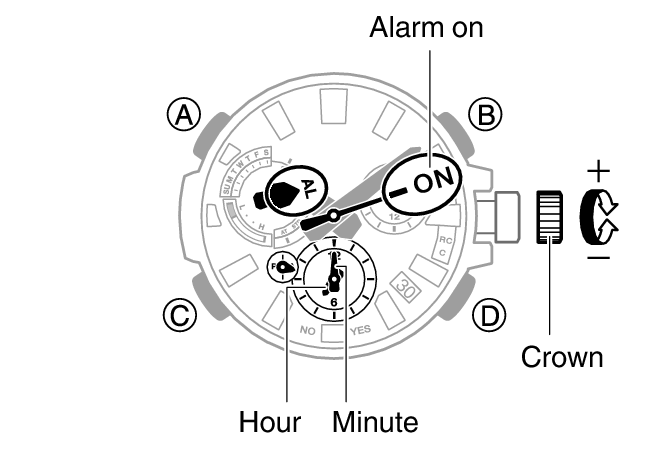
Note
The watch will automatically return from the Alarm Mode to the Timekeeping Mode if you do not perform any operation for about two or three minutes.
If you do not perform any operation for about two minutes after pulling out the crown, crown operations will automatically become disabled. If that happens, push the crown back in and then pull it out again.
To stop the alarm
To stop the alarm after it starts to sound when an alarm time is reached, press any button.
Note
A beeper sounds for 10 seconds when an alarm time is reached.
