Module No. 5665
Using Watch Operations to Adjust the Time Setting
If your watch cannot connect with a phone for some reason, you can use watch operations to adjust date and time settings.
Setting a Home City
Use the procedure in this section to select a city (time zone) to use as your Home City.
Important!
If you do not specify the city (time zone) where you are using the watch, the current time setting will not be correct after it is adjusted based on a time calibration signal.
-
Pull out the crown to the second click.
-
Rotate the crown to change the Home City.
-
Push the crown back in to its normal position.
The second hand will move to the city code of the currently selected Home City.

You can also select a time zone whose name is not indicated on the face of the watch.
For details about time zones, refer to the information below.
Adjusting the Time and Day Setting
-
Pull out the crown to the second click.
-
Hold down (B) for at least three seconds.
-
Rotate the crown to change the hour and minute settings.
-
Press (B).
-
Rotate the crown to move the second hand to the desired setting for the year ten’s digit.
-
Press (B).
-
Rotate the crown to move the second hand to the desired setting for the year one’s digit.
-
Press (B).
-
Rotate the crown to change the month.
-
Press (B).
-
Rotate the crown to change the day.
-
On a time signal at the top of a minute, push the crown back in.
The second hand will move to the city code of the currently selected Home City.

This causes the second hand to move to 12 o’clock, and enables the hour and minute setting operation.
This enables the year ten’s digit setting operation.
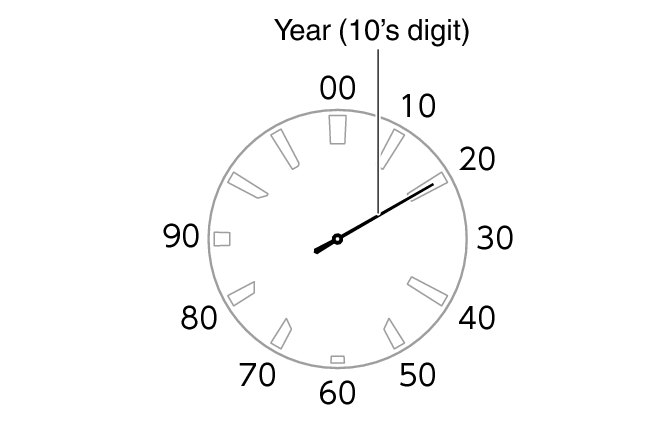
This enables the year one’s digit setting operation.
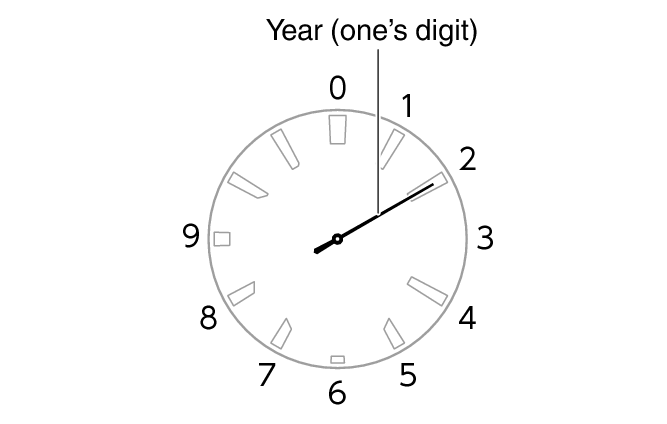
This enables the month setting operation.
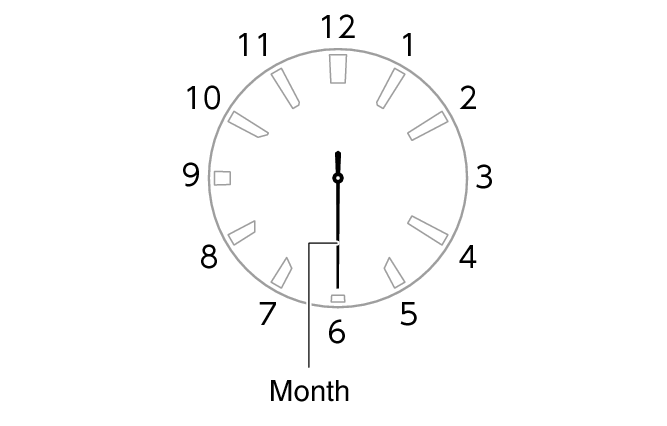
The mode hand will move slightly, indicating that the day setting operation is enabled.
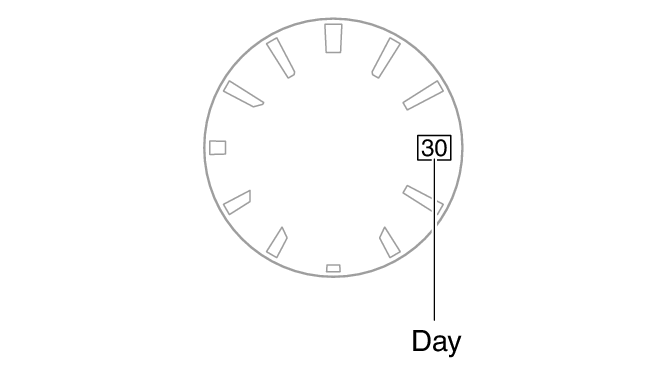
Changing the day setting will cause the mode hand to rotate repeatedly.
To return to the hour and minute setting operation, press (B).
Configuring the Summer Time Setting (Home City)
If you are in an area that observes summer time, you can also configure a summer time setting.
Note
The initial factory default summer time setting for all cities is [AT (AUTO)]. In many cases, the [AT (AUTO)] setting lets you use the watch without switching between summer time and standard time.
When performing a manual operation to select a time zone for which there is no city name displayed, use [STD] or [DST] for the summer time setting.
-
Pull out the crown to the second click.
-
Press (B).
-
Rotate the crown to change the summer time setting.
-
Push the crown back in to its normal position.
The second hand will move to the city code of the currently selected Home City.
This enables the summer time setting operation.
The mode hand will point to the summer time setting for the currently selected Home City.

[AT (AUTO)]
The watch switches between standard time and summer time automatically.
[STD]
The watch always indicates standard time.
[DST]
The watch always indicates summer time.
