Module No. 5660
Adjusting Hand Alignment
-
Enter the Timekeeping Mode.
-
Pull out the crown.
-
Hold down (A) for at least five seconds. Release the button when [HAND ADJ] starts to flash.
-
After all the hands move to 12 o’clock, push the crown back in.
This causes [CITY] to flash on the display and the second hand to move to the current Home City.
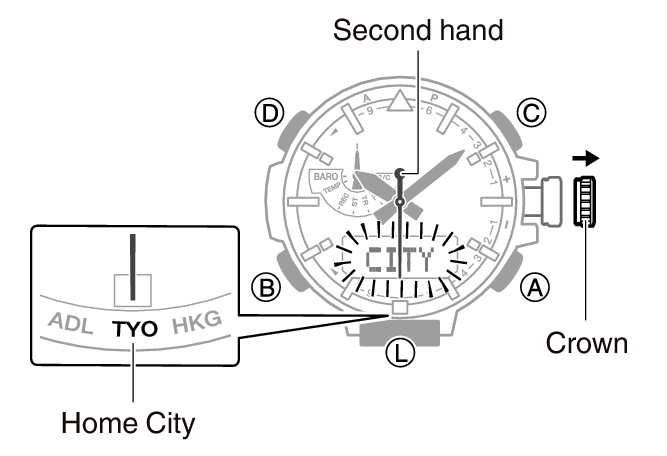
This indicates that hand alignment adjustment has started.
[HAND SET] will flash first on the display about 0.5 seconds after you hold down the (A) button. Keep the button depressed until [HAND ADJ] flashes on the display.
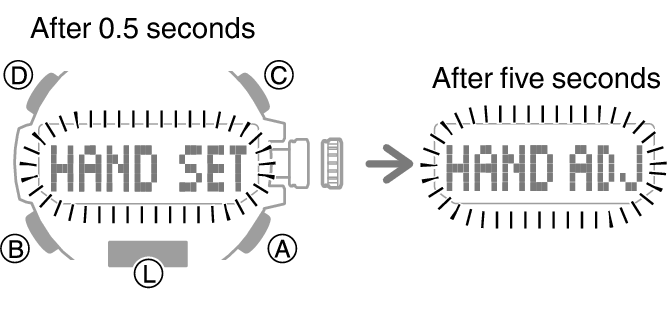
This returns the hands to normal timekeeping.
Note
If you do not perform any operation for about two minutes after pulling out the crown, crown operations will automatically become disabled. If that happens, push the crown back in and then pull it out again.
Important!
After hand position adjustment is complete, check to make sure that the proper time is being indicated in the Timekeeping Mode by the hands and on the display. If the hands are misaligned, perform steps 2 through 4 again.
