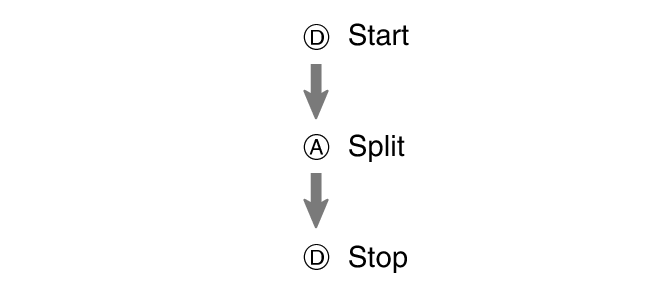Module No. 5659
Measuring a Split Time
-
Enter the Stopwatch Mode.
-
Press (A) to display [SPL].
-
Use the operations below to measure elapsed time.
-
Press (A) to reset the measurement time to all zeros.
If a lap time measurement operation is displayed, clear it before proceeding to step 2.
Each press of (A) toggles between [SPL] (split time) and [LAP] (lap time).
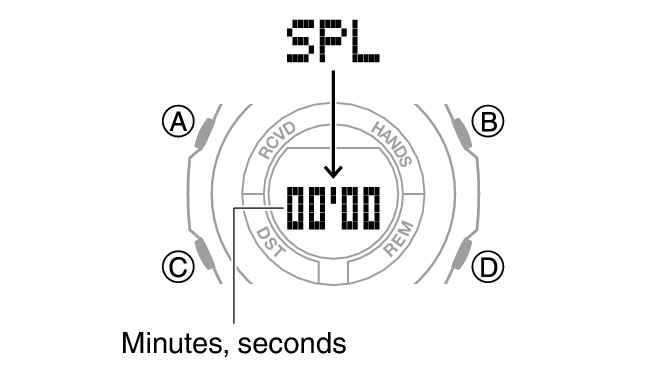
Pressing (A) displays the elapsed time up to that point (split time), alternating with [SPL] for about eight seconds.