Module No. 5659
Enabling the Button Operation Tone
Use the procedure below to enable or disable the tone that sounds when you press a button.
-
Enter the Timekeeping Mode.
-
Hold down (A) for at least two seconds until the name of the currently selected Home City is displayed.
-
Press (C) 10 times (or 11 times).
-
Press (D) to select [KEY♪] or [MUTE].
-
Press (A) to exit the setting screen.
This is the setting mode. The hands automatically shift out of the way for easy viewing of the display and other indicators.
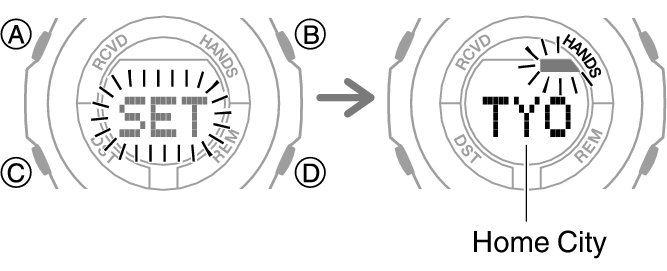
This causes [KEY♪] or [MUTE] to flash on the display.
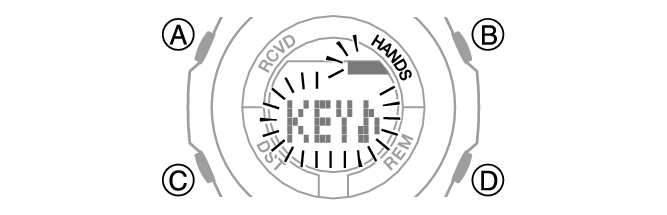
[KEY♪]: Operation tone enabled.
[MUTE]: Operation tone muted.
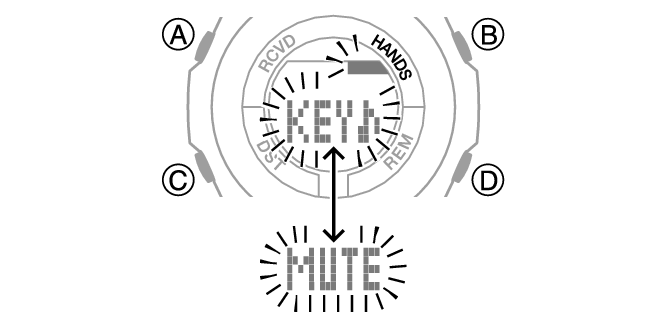
Note
Note that alarm and timer tones will still sound even while the operation tone is muted.
