Module No. 5657
Resetting Watch Settings
This section explains how to return the watch settings below to their initial factory defaults.
Watch Settings
Reminder
Stopwatch
Timer
Alarm
-
Enter the Timekeeping Mode.
-
Hold down (A) for at least two seconds until the name of the currently selected Home City is displayed.
-
Press (C) twice.
-
Hold down (B) for at least seven seconds. This will cause the [ALL] and [RESET] indicators to alternate on the display. Release the button when only [RESET] is displayed.
-
Press (A) to exit the setting screen.
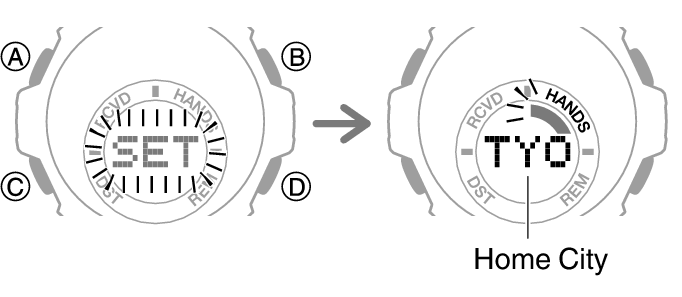
This causes the seconds to flash.
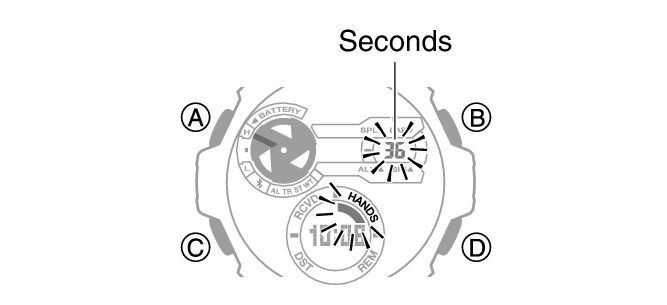

Note
Resetting the watch will also delete information for pairing the watch with a phone, and unpair them.
