Module No. 5657
Watch Face and Display Indicators
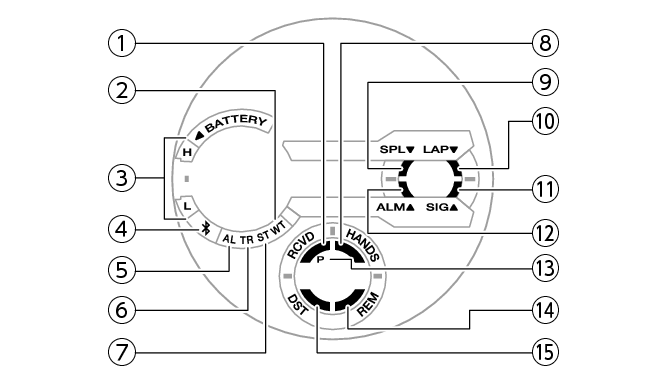
-
Displayed when the watch successfully connects with a phone and adjusts its time setting.
-
In the World Time Mode, the mode hand points to [WT].
-
Battery level
In the Timekeeping Mode, the current charge level is indicated by the mode hand. -
The mode hand points to
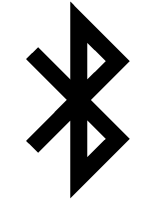 while the watch is connected with a phone.
while the watch is connected with a phone. -
In the Alarm Mode, the mode hand points to [AL].
-
In the Timer Mode, the mode hand points to [TR].
-
In the Stopwatch Mode, the mode hand points to [ST].
-
Flashes while the watch’s hands are shifted for easier reading.
-
Displayed while a Stopwatch Mode split time measurement operation is in progress.
-
Displayed while a Stopwatch Mode lap measurement operation is in progress.
-
Displayed while the hourly time signal is enabled.
-
Displayed while an alarm is turned on.
-
Displayed during p.m. times while 12-hour timekeeping is being used.
-
Displayed while there is an anniversary and/or appointment reminder created using the “CASIO WATCHES” app.
-
Displayed while the watch is indicating summer time.
