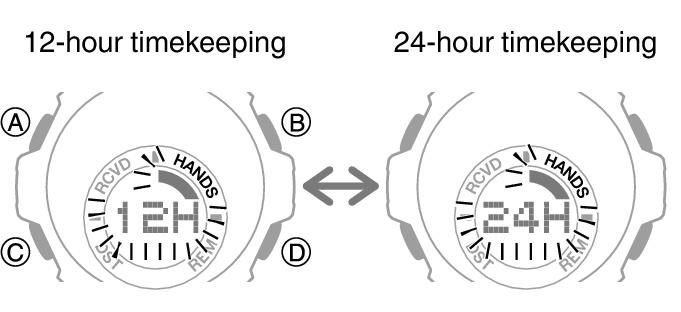Module No. 5657
Using Watch Operations to Adjust the Time Setting
If your watch cannot connect with a phone for some reason, you can use watch operations to adjust date and time settings.
Setting a Home City
Use the procedure in this section to select a city to use as your Home City. If you are in an area that observes summer time, you can also configure a summer time setting.
Note
The initial factory default summer time setting for all cities is [AUTO]. In many cases, the [AUTO] setting lets you use the watch without switching between summer time and standard time.
-
Enter the Timekeeping Mode.
-
Hold down (A) for at least two seconds. Release the button when the name of the currently selected Home City appears on the display.
-
Use (B) and (D) to change the Home City setting.
-
Press (C).
-
Use (D) to select a summer time setting.
-
Press (A) to complete the setting operation.
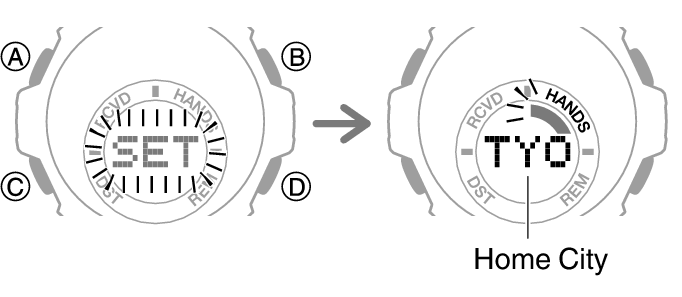
For details refer to the information below.
Each press of (D) cycles through available settings in the sequence shown below.
[AUTO]
The watch switches between standard time and summer time automatically.
[OFF]
The watch always indicates standard time.
[ON]
The watch always indicates summer time.
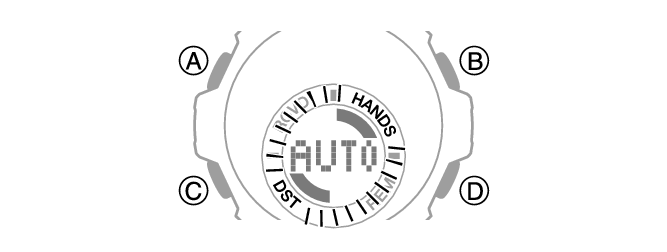
Setting the Time/Date
-
Enter the Timekeeping Mode.
-
Hold down (A) for at least two seconds. Release the button when the name of the currently selected Home City appears on the display.
-
Keep pressing (C) until the setting you want to change is flashing.
-
Configure the date and time settings.
-
Repeat steps 3 and 4 to select time and date settings.
-
Press (A) to complete the setting operation.
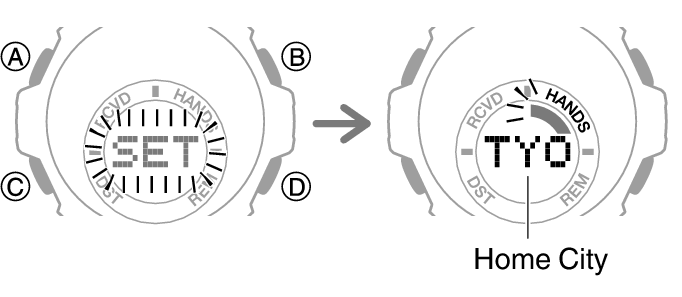
Each press of (C) moves the flashing to the next setting in the sequence shown below.
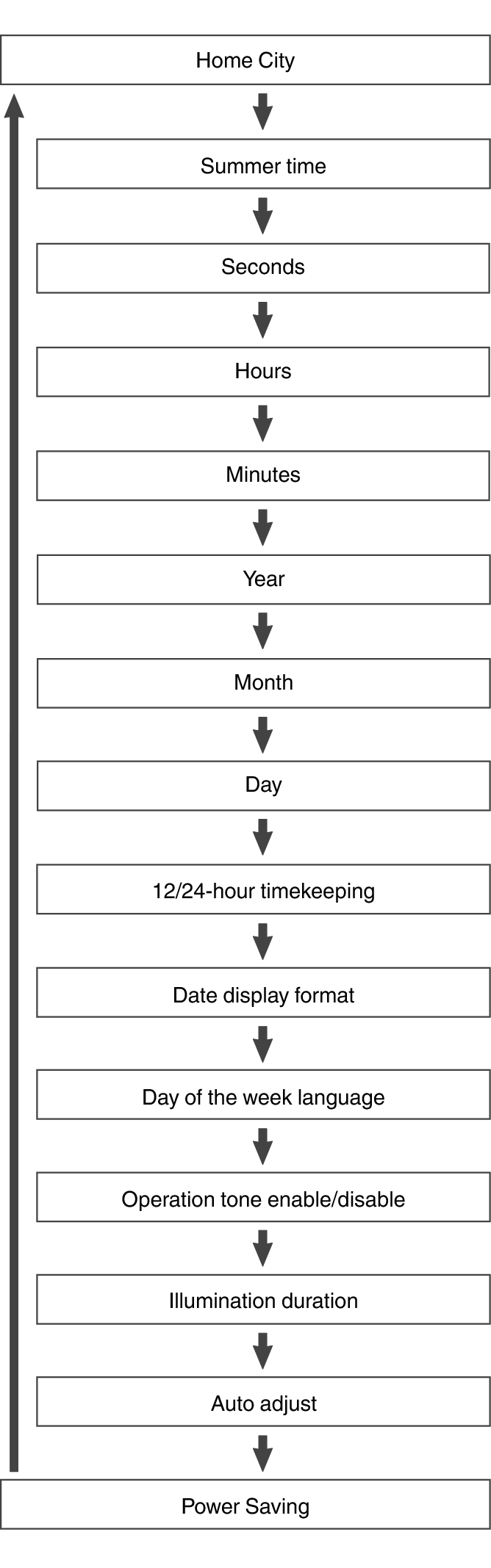
To reset the seconds to 00: Press (D). 1 is added to the minutes when the current count is between 30 and 59 seconds.
Use (B) and (D) to change the other settings.
Switching between 12-hour and 24-hour Timekeeping
You can specify either 12-hour format or 24-hour format for the time display.
-
Enter the Timekeeping Mode.
-
Hold down (A) for at least two seconds. Release the button when the name of the currently selected Home City appears on the display.
-
Press (C) eight times.
-
Press (D) to toggle the setting between [12H] (12-hour timekeeping) and [24H] (24-hour timekeeping).
-
Press (A) to complete the setting operation.
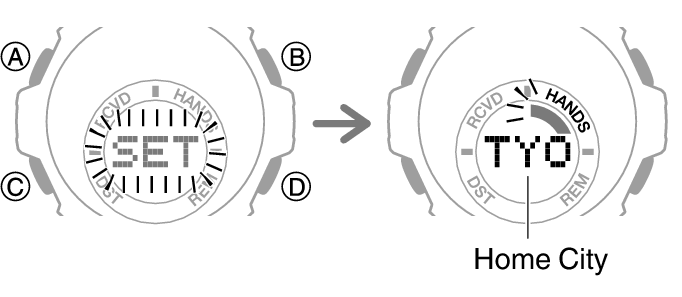
This causes [12H] or [24H] to flash on the display.