World Time City Setting
Use the procedure below to specify the city (time zone) whose time you want to view.
-
1.Enter the Timekeeping Mode.
-
2.Pull out the crown to the first click.
-
The second hand indicates the currently selected World Time City, while the mode hand indicates the World Time City’s summer time setting.
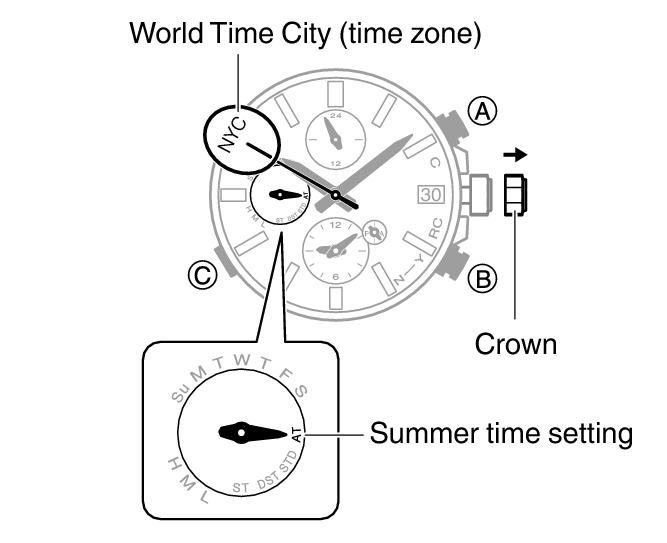
-
3.Rotate the crown to change the World Time City (time zone).
-
The small hour and minute hands will indicate the current time in the World Time city you selected.
- If the name of the city you want to specify is not shown, you can specify a time differential (time zone).
- For information about time differential (time zones) you can specify, refer to the information at the link below.
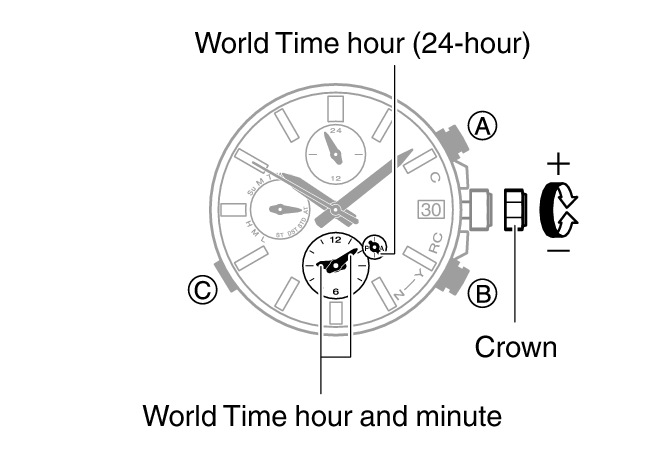
-
4.Push the crown back in.

 Top of page
Top of page