Watch Face Items
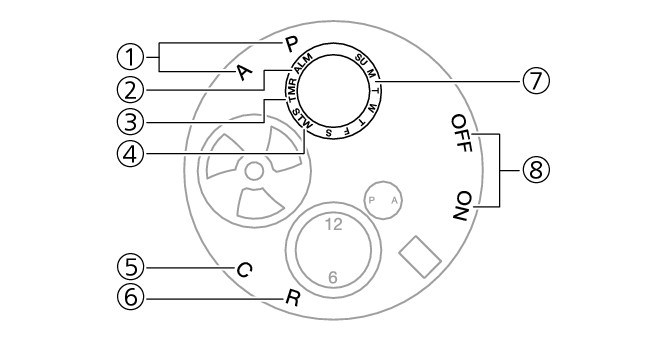
- ①
-
A / P marks
When configuring time settings in your current location (Home City), the second hand indicates whether it is an a.m. time or a p.m. time.
“A”: AM
“P”: PM - ②
-
ALM mark
In the Alarm Mode, the mode hand points to “ALM”.
- ③
-
TMR mark
In the Timer Mode, the mode hand points to “TMR”.
- ④
-
STW mark
In the Stopwatch Mode, the mode hand points to “STW”.
- ⑤
-
C mark
When the watch is connected with a phone, the second hand points to “C”.
- ⑥
-
R mark
When the watch is standing by for connection with a phone, the second hand points to “R”.
- ⑦
-
Day of week
In the Calendar Mode, the mode hand points to the current day of the week.
- ⑧
-
Alarm settings
In the Alarm Mode, the second hand indicates if the alarm is enabled or disabled.
“ON”: Alarm enabled
“OFF”: Alarm disabled

 Top of page
Top of page