Enabling the Button Operation Tone
Use the procedure below to enable or disable the tone that sounds when you press a button.
-
1.Pull out the crown.
-
The second hand will move to the currently set city.
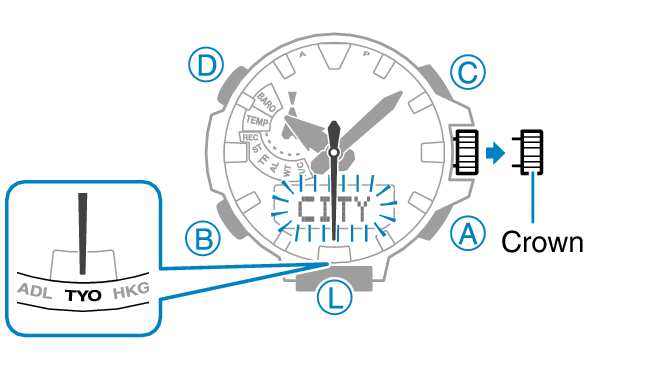
-
2.Press (B) twice so the current setting ([KEY♪] or [MUTE]) is displayed.
-
3.Rotate the crown to select either [KEY♪] or [MUTE].
-
[KEY♪]: Operation tone enabled.
[MUTE]: Operation tone muted.
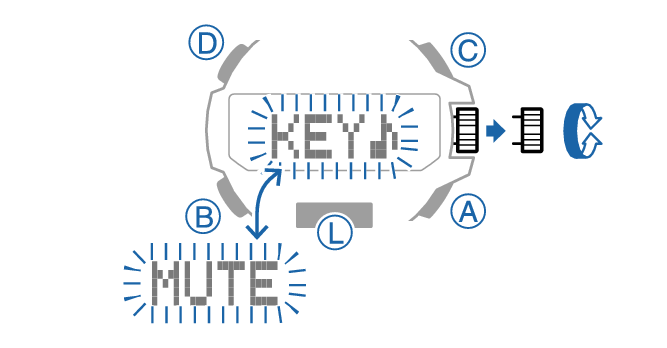
-
4.Push the crown back in to complete the setting operation.


