Adjusting Hand Alignment
-
1.Pull out the crown.
-
2.Hold down the (A) button for about five seconds until [HAND ADJ] flashes on the display.
-
This indicates that hand alignment adjustment has started.
- [HAND SET] will flash first on the display about 0.5 seconds after you hold down the (A) button. Keep the button depressed until [HAND ADJ] flashes on the display.
- All of the hands will move to 12 o’clock when hand alignment adjustment is complete.
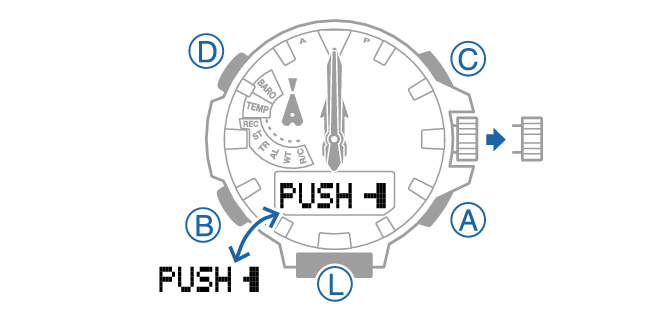
-
3.Check to make sure that all of the hands are stopped at 12 o’clock.
-
- Hand alignment will not be adjusted correctly if you advance to the next step while the hands are still moving.
-
4.Push the crown back in to complete the setting operation.
-
- After hand alignment adjustment is complete, check to make sure that the proper time is being indicated in the Timekeeping Mode by the hands and on the digital display. If the time indication is not correct, adjust hand alignment again.


