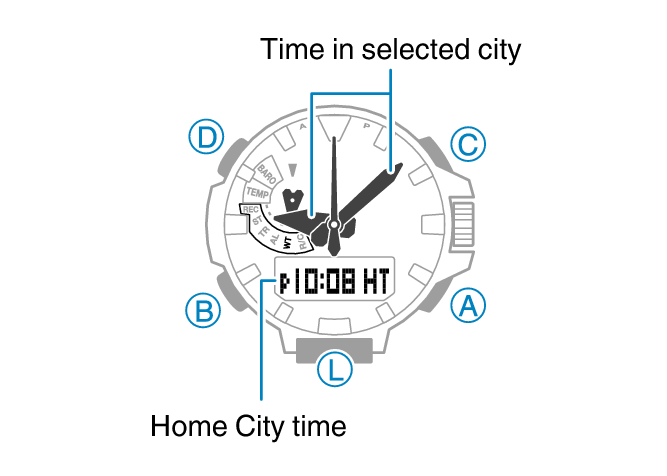Checking the Time in Another Zone
-
1.Pull out the crown.
-
The second hand will move to the currently set World Time City.
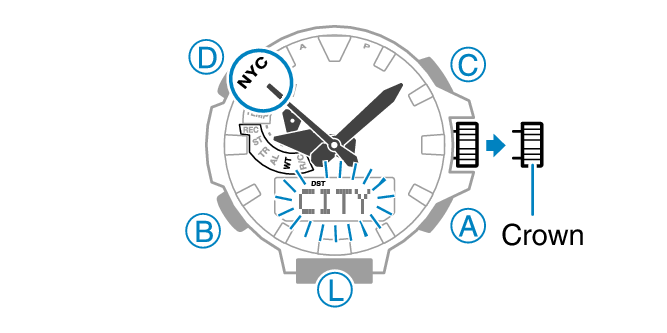
-
2.Rotate the crown to move the second hand to the city you want to set.
-
The hour and minute hands will indicate the current time in the selected World Time City.
-
3.Push the crown back in to complete the setting operation.
-
This will cause the current time in the selected Home City to appear on the digital display.