Specifying the Altitude Measurement Unit
You can select either meters (m) or feet (ft) as the Altimeter Mode display unit.
-
1.Pull out the crown.
-
2.Press (B) three times.
-
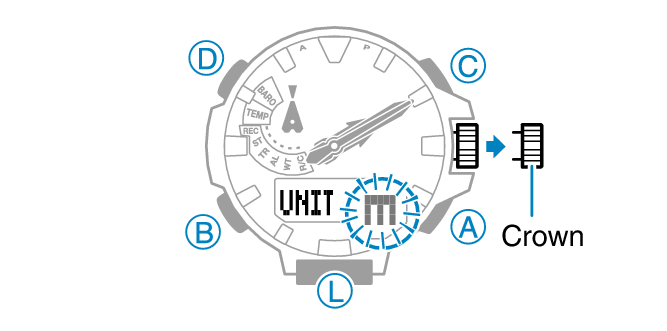
-
3.Rotate the crown to select meters (m) or feet (ft) as the measurement unit.
-
4.Push the crown back in to complete the setting operation.


