Switching between 12-hour and 24-hour Timekeeping
-
1.Pull out the crown.
-
The second hand will move to the currently set city.
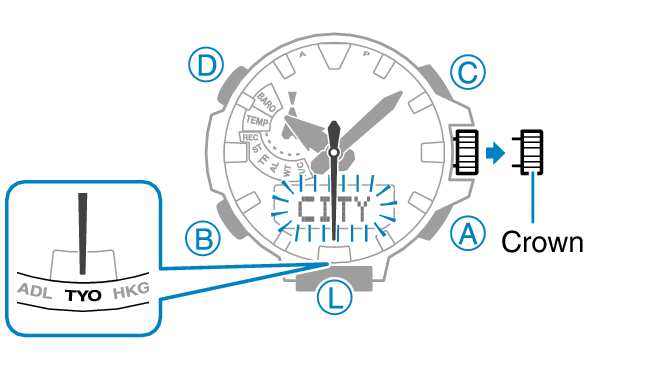
-
2.Press (B) five times so the current setting ([12H] or [24H]) is flashing on the display.
-
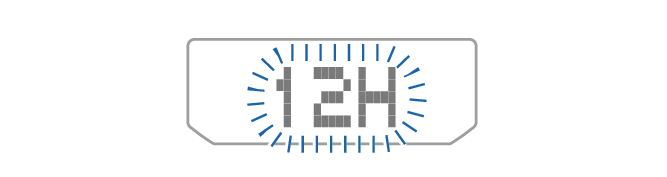
-
3.Rotate the crown to select [12H] (12-hour timekeeping) or [24H] (24-hour timekeeping).
-
4.Push the crown back in to complete the setting operation.


