Configuring Alarm Settings
-
1.Use the (A) and (C) buttons to display the alarm ([AL1] to [AL5]) you want to configure.
-
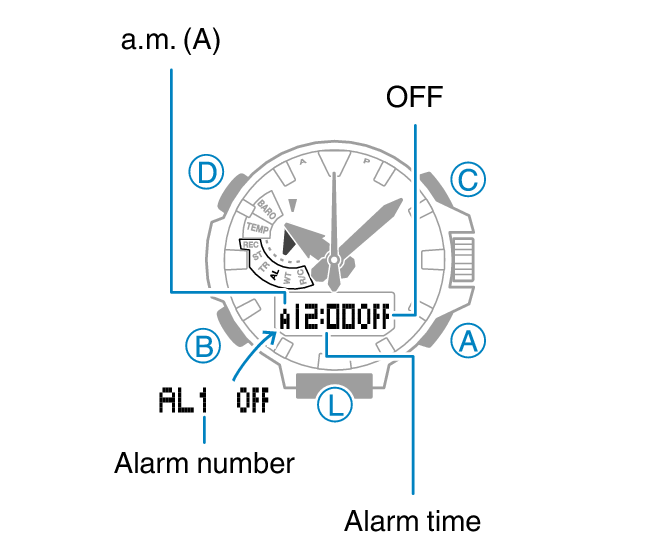
-
2.Pull out the crown.
-
This turns on the alarm.
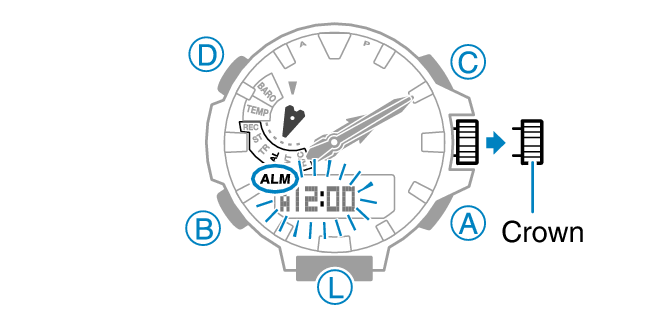
-
3.Rotate the crown to change the minute setting.
-
- The hour hand will move in accordance with minute hand movement.
- To set the hour hand separately, go to step 4 of this procedure.
-
4.Press (B).
-
5.Rotate the crown to change the hour setting.
-
- If you are using 12-hour timekeeping, [A] indicates a.m., while [P] indicates p.m.
-
6.Push the crown back in to complete the setting operation.


