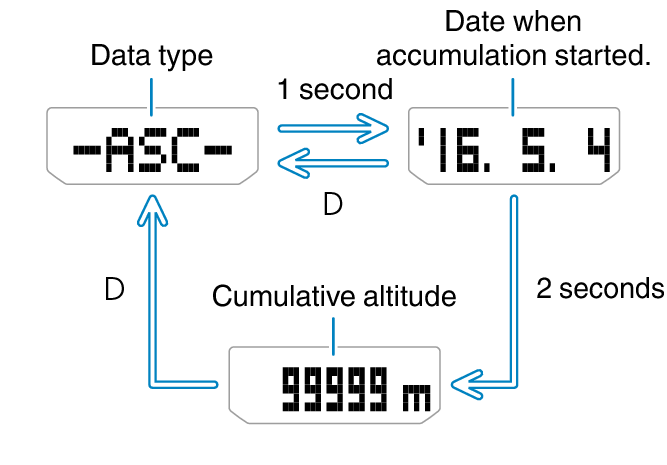Viewing Recorded Data
Entering the Altitude Record Recall Mode displays the data type screen of an altitude data record. Use the (A) and (C) buttons to scroll between the data top screens as shown below.
- Holding down (A) or (C) scrolls at high speed.
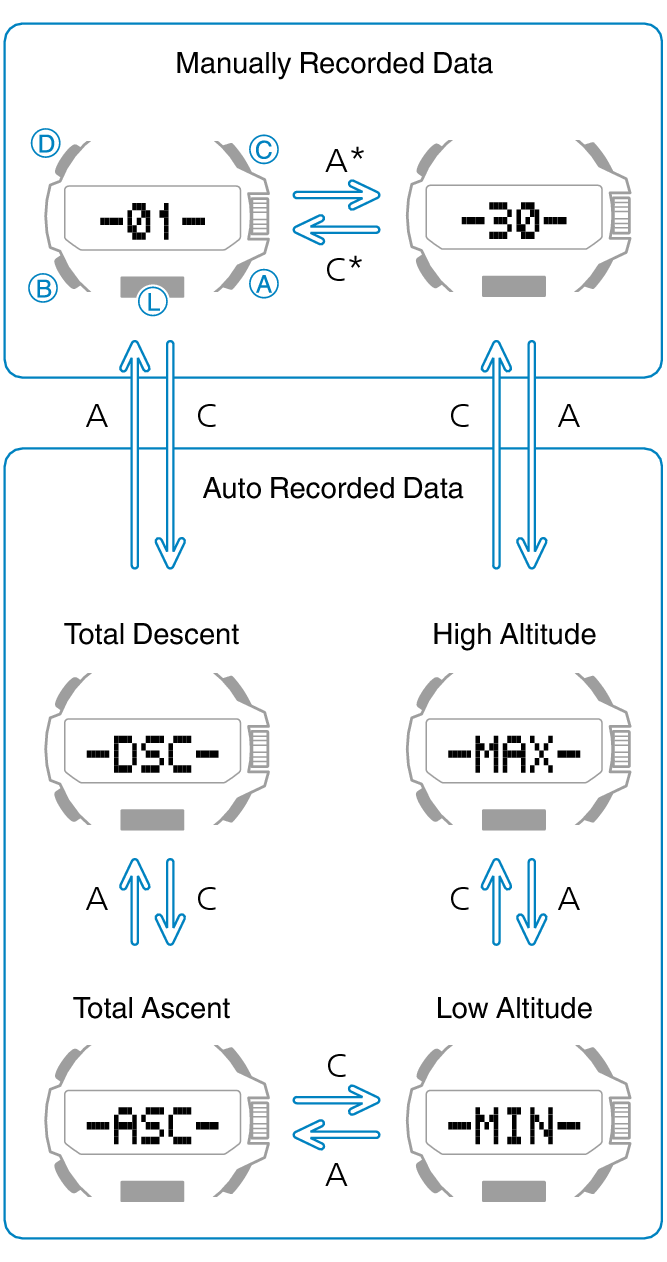
* Each press of a button scrolls to the top screen of the next manually recorded data record. There can be up to 30 records in memory, numbered from 1 ([-01-]) to 30 ([-30-]).
Manually Recorded Data
After displaying the top screen of a manually recorded data record (01 through 30), you can navigate between the record’s data screens as shown below.
Example: Manually recorded Record 01
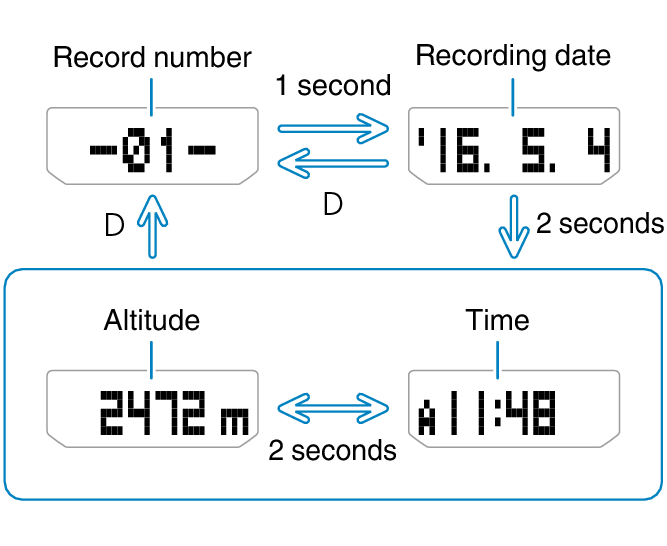
Auto Recorded Data
High altitude and low altitude
Example: High altitude
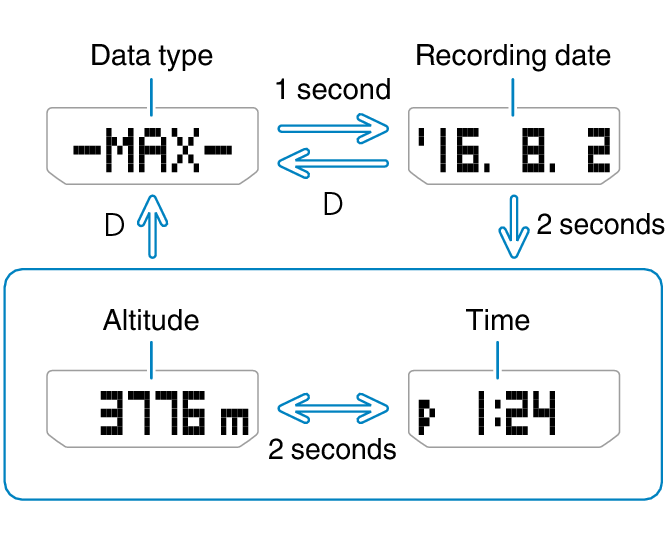
Cumulative ascent and cumulative descent
Example: Cumulative ascent