Using the Crown
The crown is a simple lock type.
Before using the crown, first unlock it.
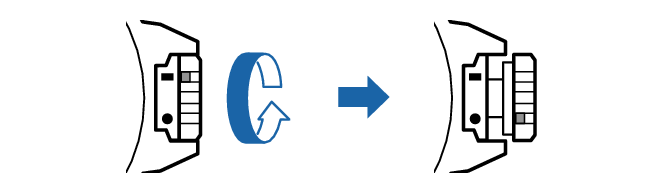
As shown in the illustration, rotating the crown to the 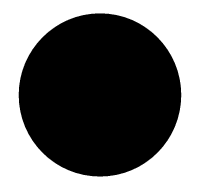 position unlocks it.
position unlocks it.
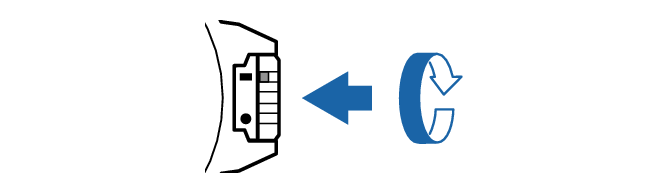
As shown in the illustration, rotating the crown to the ![]() position locks it.
position locks it.
Fast Forward/Fast Reverse
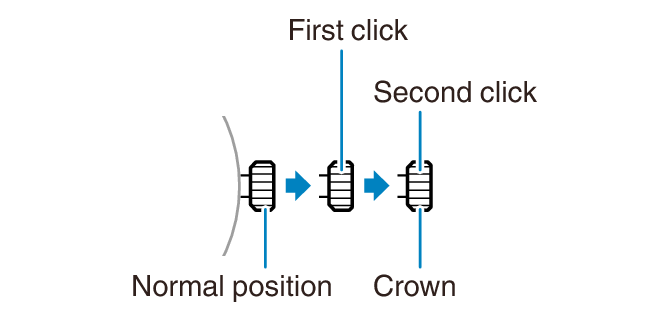
After pulling out the crown to the first or second click, rotating it quickly in succession in either direction will start a fast forward or fast reverse operation. While a fast forward operation is in progress, quickly rotating the crown in succession again will increase the speed even further.
- The fast reverse operation speed is fixed and cannot be changed.
Stopping Fast Forward/Fast Reverse
Rotate the crown in the direction opposite that of the ongoing operation or press any button.


