Configuring the Summer Time Setting
-
1.
 Tap the “CASIO WATCH+” icon.
Tap the “CASIO WATCH+” icon. -
2.
 Hold down (C) for about 0.5 seconds until the second hand points to R.
Hold down (C) for about 0.5 seconds until the second hand points to R. -
The second hand will move to
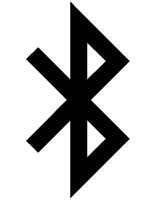 when a connection is established between the watch and phone.
when a connection is established between the watch and phone.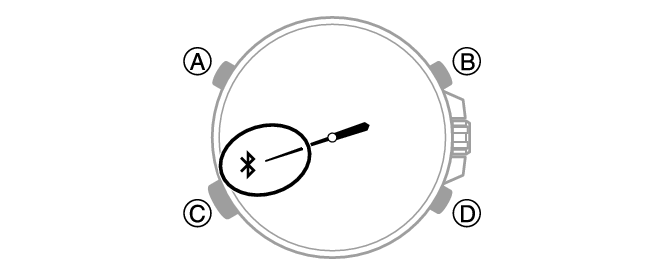
-
3.
 Tap “World time”.
Tap “World time”. -
4.
 Specify a World Time City by inputting a city name or by tapping its location on the on-screen map.
Specify a World Time City by inputting a city name or by tapping its location on the on-screen map. -
If your currently specified World Time City observes summer time, the summer time period will appear on the display.
-
5.
 Select the summer time switching method you want to use.
Select the summer time switching method you want to use. -
- “Auto”
The watch switches between standard time and summer time automatically.
- “OFF”
The watch always indicates standard time.
- “ON”
The watch always indicates summer time.
- “Auto”
-
6.Perform the operation shown on the phone screen.


