Configuring Alarm Settings
-
1.Press (E) to scroll through alarm numbers ([AL1] to [AL5]) until the number of the alarm you want to configure is displayed.
-
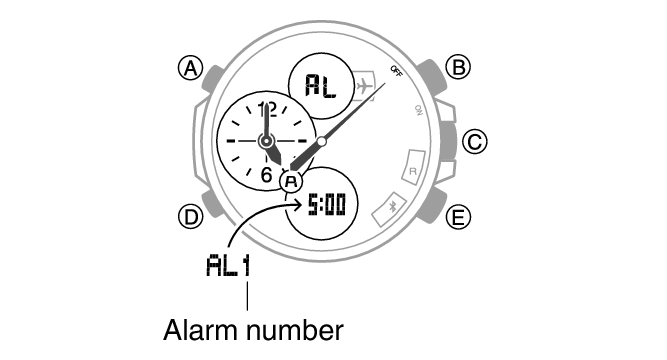
-
2.Hold down the (A) button for about two seconds.
-
[SET] will appear, followed by the current alarm time with the hour digits flashing.
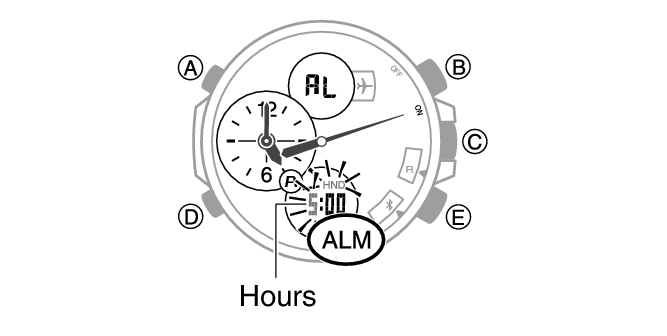
-
3.Set the alarm time.
-
(D) button: Moves the flashing between the hour and minute digits.
(B) and (E) buttons: Used to change the currently selected digits (hour or minute).
-
4.Press (A) to exit the setting screen.
-
5.Press (D) to return to the Timekeeping Mode.


