Unpairing
To unpair the watch from a phone, delete the pairing information from CASIO WATCH+, the phone, and the watch.
Deleting Pairing Information from CASIO WATCH+
-
1.
 If the watch is connected with a phone, press (C) to terminate the connection.
If the watch is connected with a phone, press (C) to terminate the connection. -
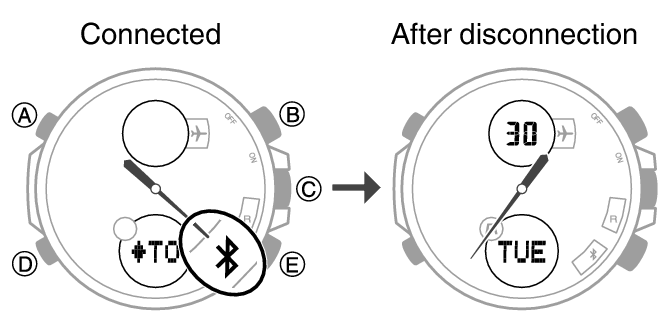
-
2.
 On the Home Screen, tap the “CASIO WATCH+” icon.
On the Home Screen, tap the “CASIO WATCH+” icon. -
3.
 Tap the CASIO WATCH+
Tap the CASIO WATCH+  icon.
icon. -
4.
 In the “Previously registered watch” list, tap the watch you want to unpair.
In the “Previously registered watch” list, tap the watch you want to unpair. -
5.
 Tap “Delete pairing registration”.
Tap “Delete pairing registration”. -
6.Perform the operation shown on the phone screen.
Deleting Pairing Information from a Phone
-
1.
 On the Home Screen, tap “Settings”
On the Home Screen, tap “Settings” 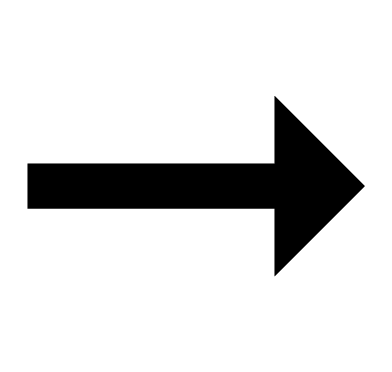 “Bluetooth”.
“Bluetooth”. -
2.
 Tap
Tap  next to “CASIO ECB-500”.
next to “CASIO ECB-500”. -
3.
 Tap “Forget this Device”.
Tap “Forget this Device”. -
4.
 Tap “Forget Device”.
Tap “Forget Device”. -
This deletes the watch’s pairing information from the phone.
-
1.
 On the App screen tap: “Settings”
On the App screen tap: “Settings” 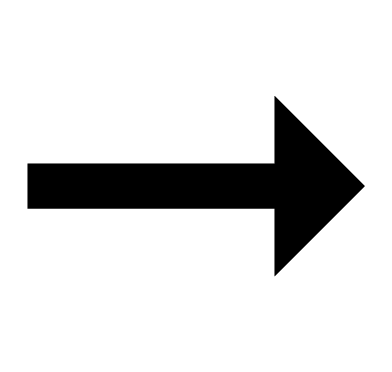 “Bluetooth”.
“Bluetooth”. -
2.
 Tap
Tap  next to “CASIO ECB-500”.
next to “CASIO ECB-500”. -
3.
 Tap “Unpair”.
Tap “Unpair”. -
This deletes the watch’s pairing information from the phone.
-
4.
 Scroll the status bar downwards and open the notification panel.
Scroll the status bar downwards and open the notification panel. -
5.
 Tap
Tap 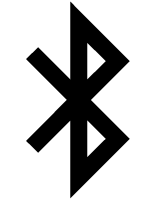 (Bluetooth) to disable Bluetooth, and then re-enable it.
(Bluetooth) to disable Bluetooth, and then re-enable it.
Deleting Pairing Information from the Watch
-
1.Hold down (D) for about two seconds to enter the Timekeeping Mode.
-
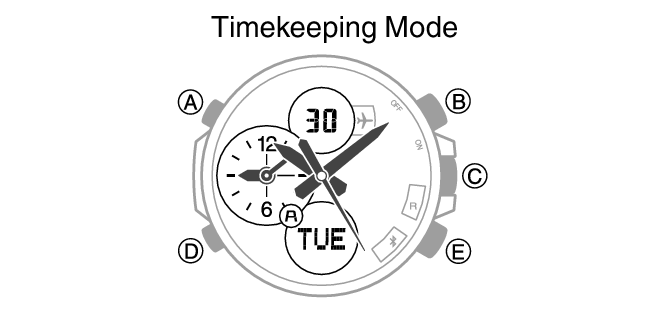
-
2.
 Hold down (A) for about two seconds.
Hold down (A) for about two seconds. -
[SET] will appear first, followed by the Home Time City name.
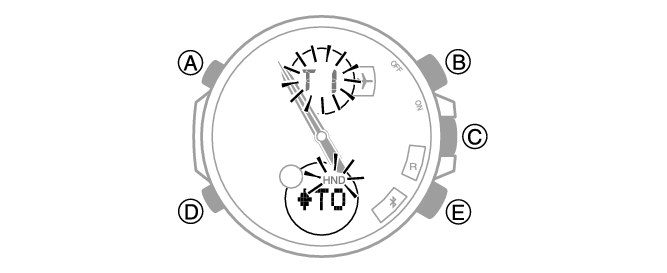
-
3.
 Hold down (C) for about five seconds.
Hold down (C) for about five seconds. -
Pairing information is deleted after [CLR] appears.
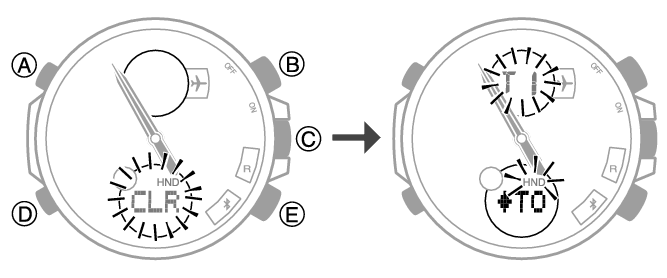
-
4.
 Press (A) twice to return to the Timekeeping Mode.
Press (A) twice to return to the Timekeeping Mode.


