Watch Face Items
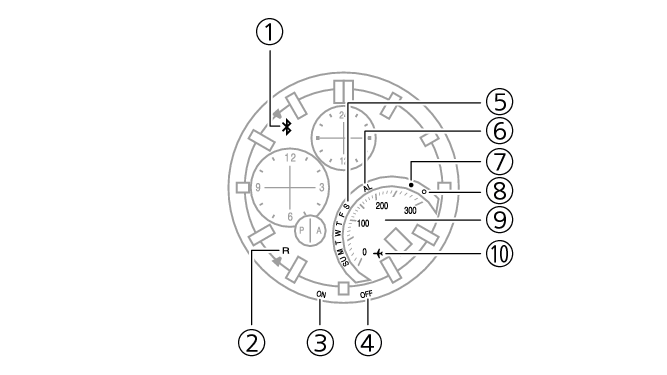
- ①
-
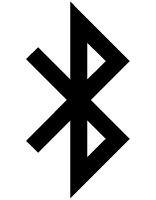 mark
mark
When the watch is connected with a phone, the second hand points to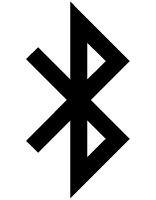 .
. - ②
-
R mark
When the watch is standing by for connection with a phone, the second hand points to “R”. - ③
-
ON mark
When the watch is in the Alarm Mode and the alarm is enabled, the second hand points to “ON”. - ④
-
OFF mark
When the watch is in the Alarm Mode and the alarm is disabled, the second hand points to “OFF”. - ⑤
-
Day of week
In the Calendar Mode, the mode hand points to the current day of the week. - ⑥
-
AL mark
When the watch is in the Alarm Mode, the mode hand points to “AL”. - ⑦
-
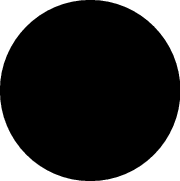 mark
mark
The mode hand will point to “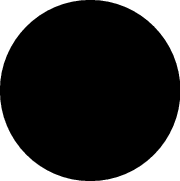 ” when your phone has new mail.
” when your phone has new mail. - ⑧
-
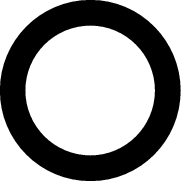 mark
mark
The mode hand will point to “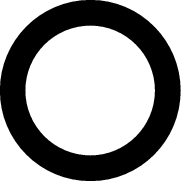 ” when your phone has no new mail.
” when your phone has no new mail. - ⑨
-
Speedometer
When the watch is in the Stopwatch Mode, the mode hand will point to a speed value after an elapsed time measurement is complete.** Requires specification of the distance traveled and a distance unit with CASIO WATCH+.
 Viewing Speed Data
Viewing Speed Data - ⑩
-
Airplane Mode
When the watch is in the Airplane Mode, the mode hand points to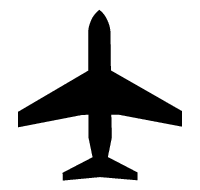 .
.


