Adjusting Hand and Day Indicator Alignment
-
1.Pull out the crown to the second click.
-
2.Hold down (B) for about five seconds, until the second hand moves to 12 o’clock.
-
This will start auto alignment of the hour hand, minute hand, second hand, and 24-hour hand.
- After auto alignment is complete, the hands should be in the positions shown below.
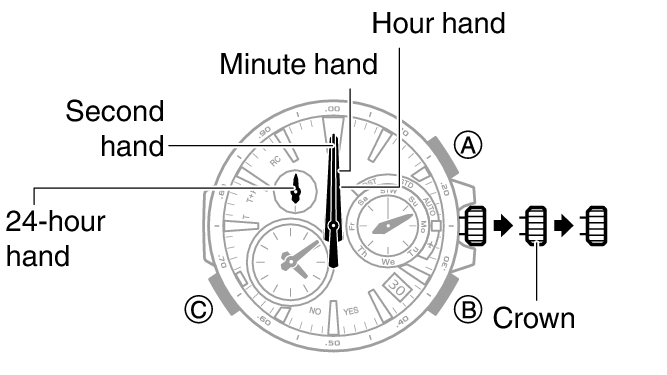
- If the 24-hour hand is off by 12 hours, hold down (A) for about two seconds. The 24-hour hand will move to 12 o’clock.
-
3.Press (C).
-
Confirm that the small hour hand and small minute hand are stopped at 12 o’clock.
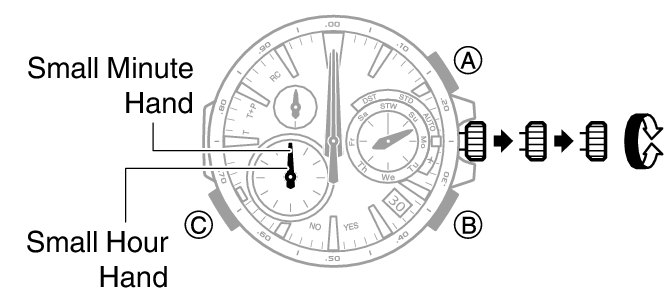
-
4.If the small hour hand and small minute hand are not at 12 o’clock, rotate the crown to align them correctly.
-
5.Press (C).
-
Confirm that the mode hand is stopped at 12 o’clock.
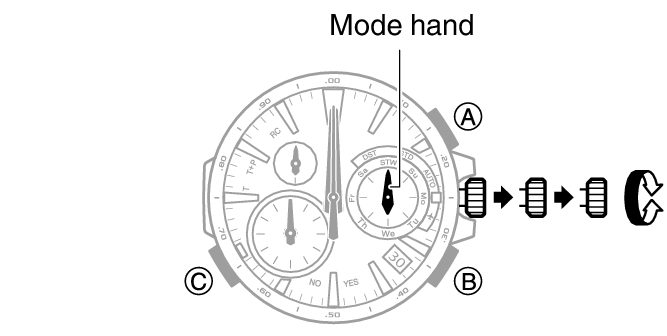
-
6.If the mode hand is not at 12 o’clock, rotate the crown to align it correctly.
-
7.Press (C).
-
Confirm that the day indicator shows “1”.
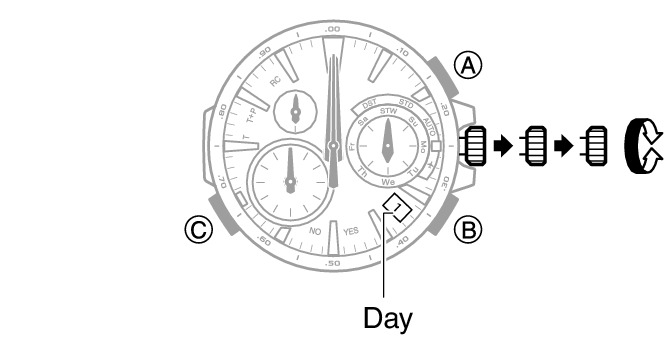
-
8.If “1” is not shown for the day, rotate the crown until “1” is shown for the day.
-
9.Push the crown back in.


