Acquiring GPS Position Information Manually
You can use a button operation to acquire GPS position information and adjust your Home City (time zone), time, and day settings in accordance with your current location.
Getting Ready
The receive operation is performed only while the watch is in the Timekeeping Mode (normal timekeeping).
- Normally the mode hand points to the current day of the week.

-
1.Move to a location appropriate for signal reception and orient the watch so its display is pointed straight up at the sky.
-
2.Hold down (B) for at least three seconds. Release the button as soon as the second hand points to “T+P”.
-
- The second hand will move in the following sequence: “Y(YES)” or “N(NO)”
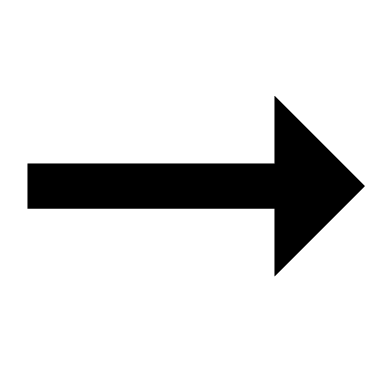 “T (TIME)”
“T (TIME)” 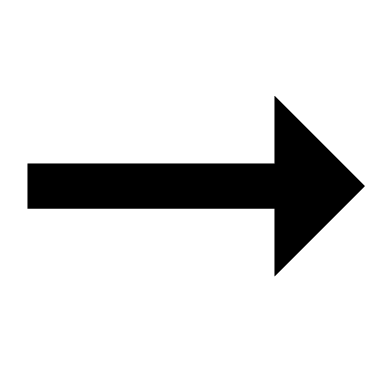 “T+P”.
“T+P”.
- This indicates that position information acquisition has started. The mode hand will rotate a number of times while information acquisition is in progress.
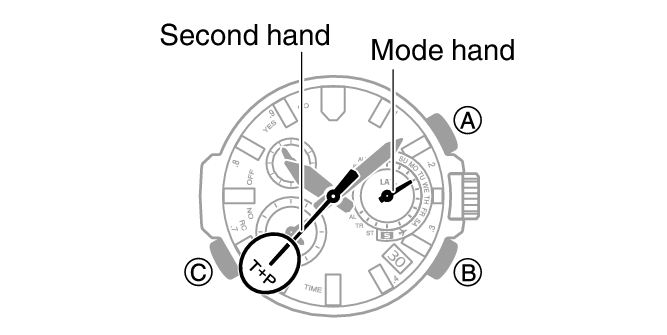
- If position information acquisition is successful, the second hand will move to “Y(YES)” and then the watch will automatically adjust its time and day settings. The watch will also display the acquired Home City (time zone) and the approximate latitude of your current position.

- If position information acquisition fails for some reason, the second hand will move to “N(NO)” and then the watch will indicate the current time and day without adjusting them.
- The second hand will move in the following sequence: “Y(YES)” or “N(NO)”



