Checking the Time in Another Zone
-
1.Pull out the crown to the first click.
-
The second hand will move to the time zone of the currently selected World Time City.
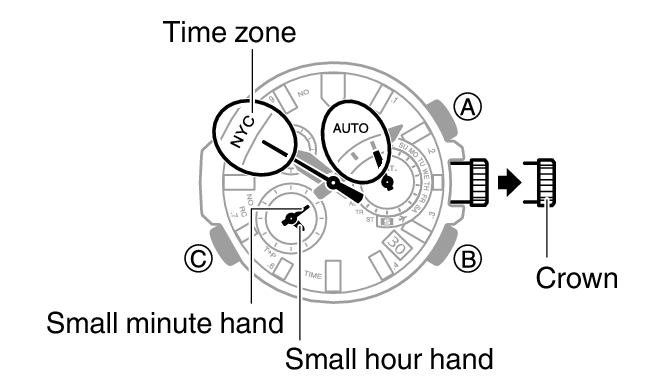
-
2.Rotate the crown to change the time zone.
-
The small hour hand and small minute hand indicate the current time in the selected time zone.
- Hold down (B) for about one second to display UTC (Coordinated Universal Time) time.
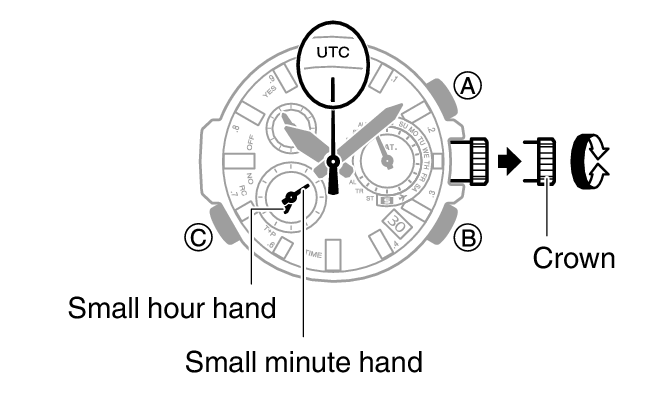
-
3.Hold down the (A) button for about one second to change the summer time setting.
-
- Each press of (A) cycles through available settings in the sequence shown below.
“AT (AUTO)”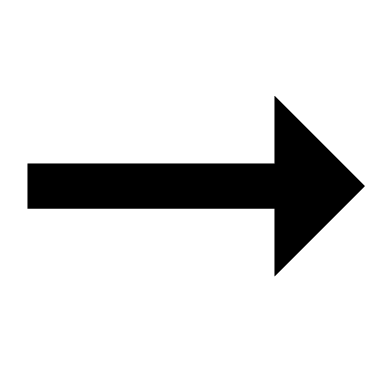 “STD”
“STD” 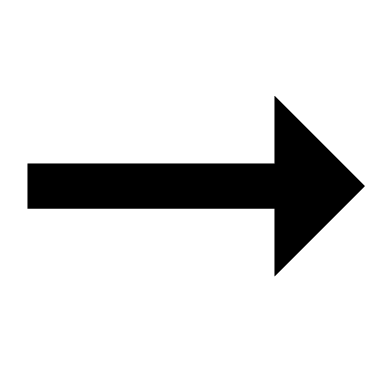 “DST”
“DST”
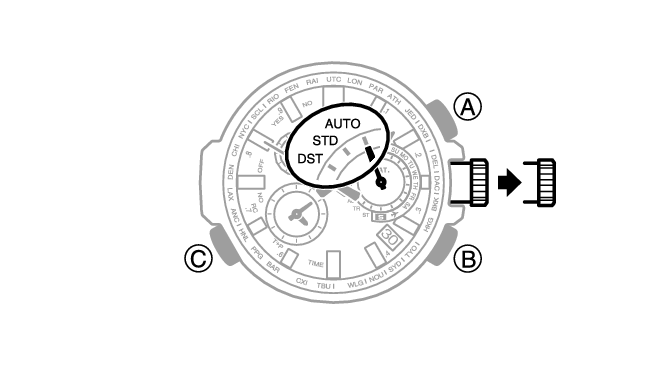
- “AT (AUTO)”
The watch switches between standard time and summer time automatically.
- “STD”
The watch always indicates standard time.
- “DST”
The watch always indicates summer time.
- Each press of (A) cycles through available settings in the sequence shown below.
-
4.Push the crown back in.


