Module No. 3576
Using the Timer
-
Enter the Timer Mode.
-
Use the operations below to perform a timer operation.
-
Press any button to stop the tone.

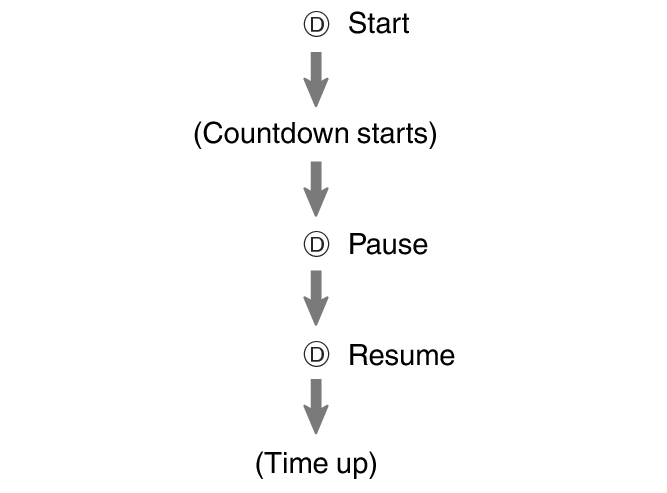
A beeper will sound for 10 seconds to let you know when the end of a countdown is reached.
When using the auto-repeat timer with a countdown of 10 seconds or less, the countdown end beeper will sound for only one second.
To reset a paused countdown to the start time, press (A).
Note
If flash alert is enabled, display illumination flashes along with the beeper at the end of the countdown. Pressing any button to stop the alarm beeper also stops the flash alert operation.
