Module No. 3569
Navigating Between Multi Time Times (T-1 through T-4)
Each press of (D) cycles through the Multi Time times as shown below.
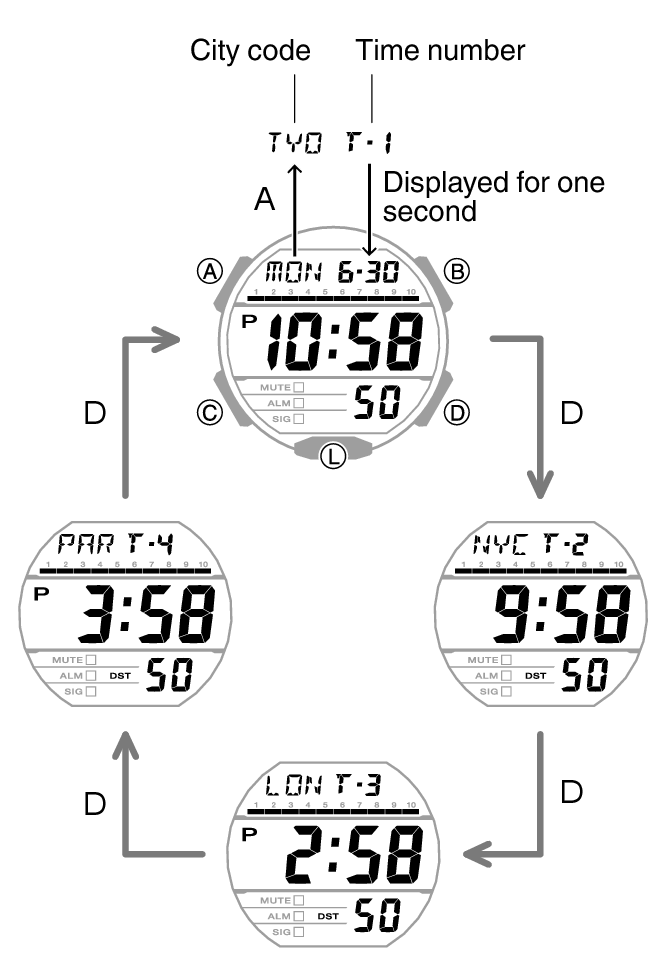
Pressing (A) while your Home City time is displayed displays your Home City’s city code and [T-1] for about one second in place of the month, day, and day of the week.
The current time setting can be adjusted for your Home City time (T-1) only.
In the case of the local times (T-2, T-3, T-4), you can change only the city and DST (except for UTC) settings.
Scrolling Sequentially Through Current Times (T–1 through T–4)
In the Timekeeping Mode, holding down (D) for at least three seconds causes the display to continually scroll through times T-1 through T-4.
To return to your current Home City time, press any button.
