Module No. 3559
Viewing the Face in the Dark
The watch has a light that illuminates the face for viewing in the dark.
Turning On Display Illumination
Press (B) to turn on illumination.
Illumination will turn off automatically if an alarm starts to sound.
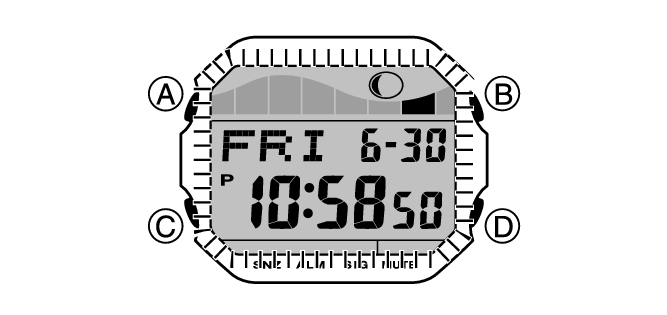
Important!
Frequent use of illumination will run down the battery.
Note
Display illumination is disabled when any one of the conditions below exists.
Alarm, timer alert, or other beeper sounding
Specifying the Illumination Duration
You can select either 1.5 seconds or three seconds as the illumination duration.
-
Enter the Timekeeping Mode.
-
Hold down (A) for at least one second. Release the button when the seconds start to flash.
-
Press (B) to select an illumination duration.
-
Press (A) twice to complete the setting operation.

[![]() ]: 1.5-second illumination
]: 1.5-second illumination
[![]() ]: 3-second illumination
]: 3-second illumination
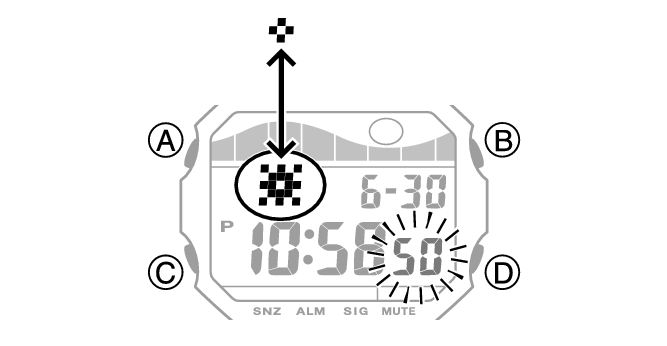
Note
While the setting is being configured, the watch will exit the setting operation automatically after about two or three minutes of non-operation.
