Module No. 3553
Correcting Measured Barometric Pressure and Temperature Values (Offset)
The watch’s built-in pressure sensor and temperature sensor are adjusted at the factory and normally do not require correction. However, you can correct the displayed value if you notice major errors in readings.
Important!
The watch will not be able to produce correct barometric pressure readings if you make a mistake during the correction procedure. Check to ensure that the values you use for calibration produces correct pressure and temperature readings.
Before adjusting the temperature sensor, remove the watch from your wrist and leave it in the area where you plan to measure temperature for about 20 or 30 minutes to allow the case temperature to become the same as the air temperature.
-
Enter the Barometer/Temperature Mode.
-
Hold down (E) for at least two seconds. Release the button when [TEMP] appears on the display.
-
Press (D) to select the temperature correction or barometric pressure correction screen.
-
Use (A) and (C) to change the value.
-
Press (E) to complete the setting operation.
This causes the temperature reading to flash on the display.
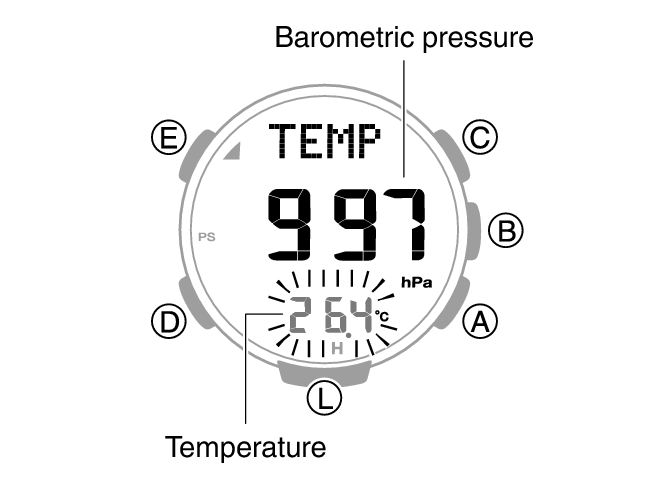
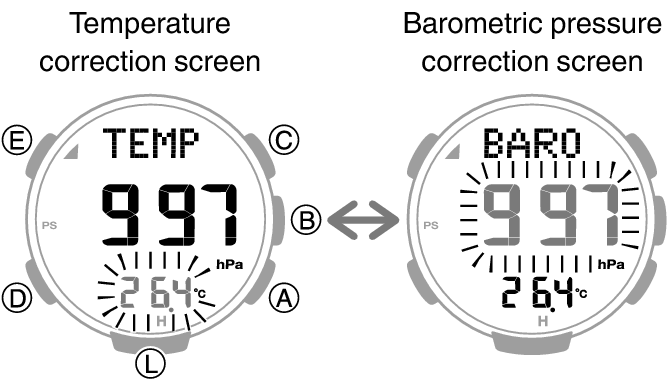
Temperature Setting Unit: 0.1 °C (or 0.2 °F)
Barometric Pressure Setting Unit: 1 hPa (or 0.05 inHg)
Holding down (A) or (C) scrolls through settings at high speed.
To return the barometric pressure setting to its initial factory default, press (A) and (C) at the same time.
Note
While the setting is being configured, the watch will exit the setting operation automatically after about two or three minutes of non-operation.
