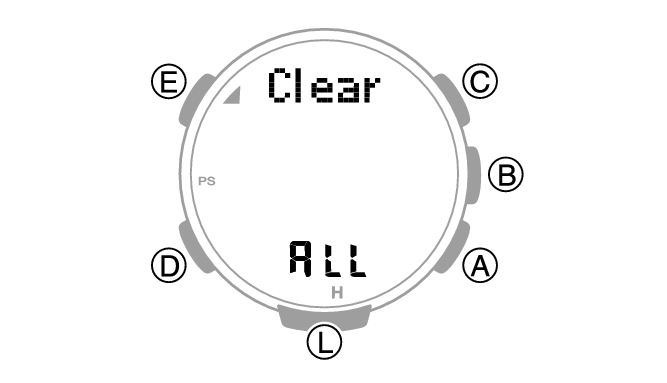Module No. 3553
Deleting Data
Note
Data cannot be deleted while a climb record data measurement operation is in progress.
Deleting a Particular Record
-
Enter the Data Recall Mode.
-
Use (B) to select the data you want to delete.
-
Hold down the (E) for at least two seconds. Release the button as soon as [Clear] stops flashing.
If you selected manually recorded data, use (A) and (C) to select the data you want to delete.
This deletes the record you selected.
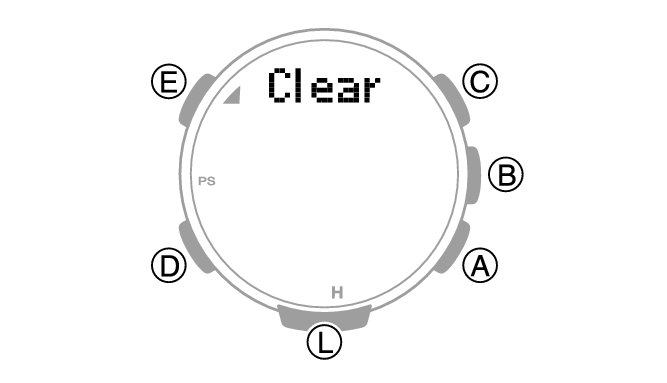
Note that holding down (E) for at least five seconds while manually recorded data is selected will delete all manually recorded data.
Deleting All Manually Recorded Data
-
Enter the Data Recall Mode.
-
Use (B) to select manually recorded data.
-
Hold down (E) for at least five seconds. Release the button when [Clear] [ALL] stops flashing.
This deletes all manually recorded data.