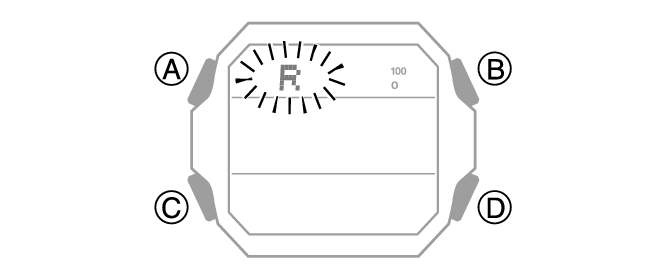Module No. 3552
Indicators
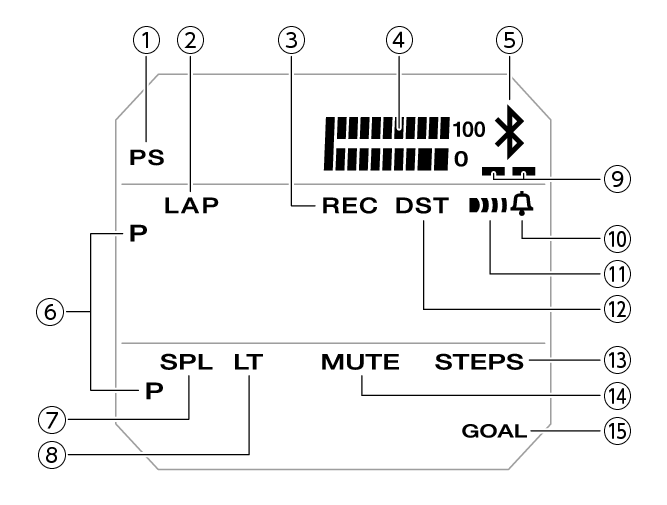
-
Indicates power saving is enabled.
-
Displayed while a lap time is displayed.
-
Displayed while the watch is in the Recall Mode.
-
Shows how much of your step target you have attained.
-
Displayed while there is a Bluetooth connection between the watch and a phone.
-
Displayed during p.m. times while 12-hour timekeeping is being used.
-
Displayed while a split time is displayed.
-
Displayed while Auto Light is enabled.
-
Indicate whether or not the step count is being incremented.
-
Displayed while the hourly time signal is enabled.
-
Displayed while an alarm is turned on.
-
Displayed while the current time is a summer time (DST).
-
Displayed while the step count is displayed.
-
Displayed while the button operation tone is disabled.
-
Flashes when you attain your daily step target.
Battery Replacement
When battery power goes low, ![]() will start to flash and some functions will become disabled. If
will start to flash and some functions will become disabled. If ![]() continues to flash, replace the battery.
continues to flash, replace the battery.
Request battery replacement from a CASIO service center or your original retailer.
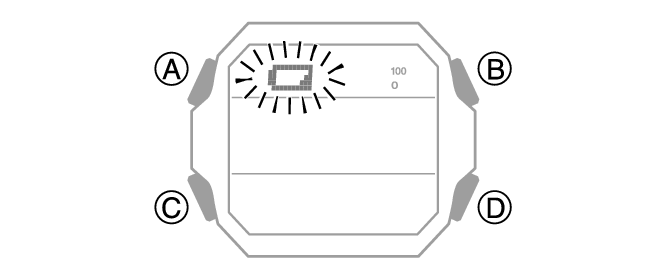
If [R] is flashing on the display
If [R] is flashing, it means that all functions, except for timekeeping, are disabled due to high momentary battery power consumption.