Module No. 3543
Indicators
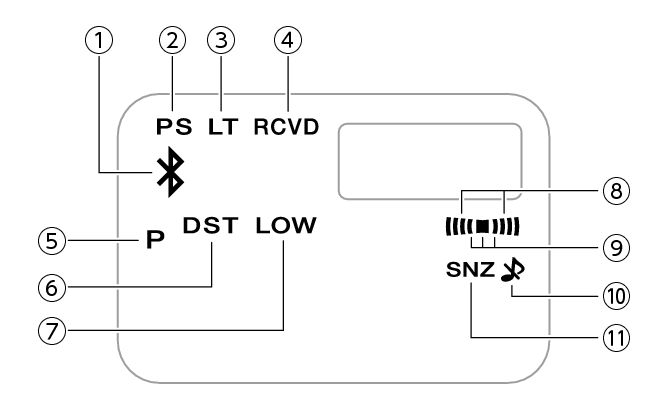
-
Displayed while there is a Bluetooth connection between the watch and a phone.
-
Displayed while Power Saving is enabled.
-
Displayed while Auto Light is enabled.
-
Displayed after time adjustment using time signal reception or connection with a phone was successful.
-
Displayed during p.m. times while 12-hour timekeeping is being used.
-
Displayed while the watch is indicating summer time.
-
Displayed when battery power is low.
-
Displayed while an alarm is turned on.
-
Displayed while the hourly time signal is enabled.
-
Displayed while the button operation tone is disabled.
-
Displayed while the snooze alarm is turned on.
The [RCVD] indicator will disappear in the cases below.
After you use watch operations to change Home City settings (time and date, city, summer time)
After the watch switches between standard time and summer time
After a time signal receive operation fails
After a phone-based time adjustment operation fails
