Module No. 3543
Manual Time Calibration Signal Receive
-
Place the watch near a window or some other location appropriate for time signal reception.
-
Enter the Timekeeping Mode.
-
Hold down (D) for at least two seconds until [RCVD] flashes.
This indicates that the receive operation has started. After the receive operation is complete, the watch’s time and day settings will be adjusted accordingly.
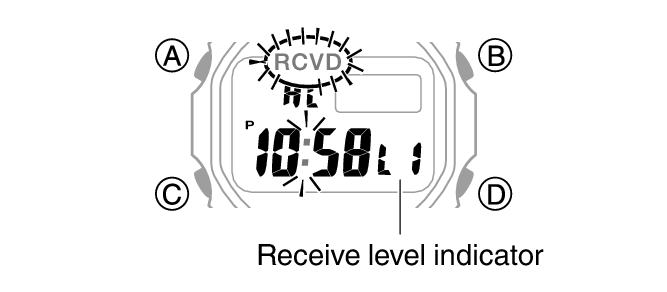
The level indicator shows the signal level ([L1], [L2], [L3]) while a receive operation is in progress.
Note
When a receive operation is successful, [RCVD] will appear, and the time and day settings will be adjusted automatically.
If a receive operation fails for some reason, [RCVD] disappears and [ERR] appears on the display. To return to the unadjusted timekeeping display, press any button.
The receive operation takes anywhere from about two minutes to about 10 minutes. It can take as long as 20 minutes.
Time calibration signal reception is better at night than during the day.
