Module No. 3516
Measuring Your Blood Oxygen Level
Important!
It may not be possible to obtain blood oxygen level measurement results if you are in a cold location and your wrist is cold. Warm your wrist before attempting measurement.
If measurement at the same location on your wrist fails continuously or if measured values fluctuate widely, change the location on your wrist where you are wearing the watch. You can also try moving the watch to your opposite wrist for measurement.
Take several measurements under identical conditions, moving the watch around your wrist. Find the wrist location where measurement is most stable.
Do not take measurements immediately after exercising. Wait until your breathing stabilizes.
During measurement, keep your arm still and do not move it.
During measurement, refrain from talking and do not hold your breath.
-
While seated, place your arm on a table or some other flat surface.
-
Keep your elbow and wrist as unbent and straight as possible.
-
Make sure the band is not contact with the surface below your arm and not pressed against your wrist.
-
Display the current time screen.
-
Use (C) to select [BLOOD OXYGEN].
-
Press (A).
-
Press (A).
-
Hold down (D) for at least one second to return to the current time screen.
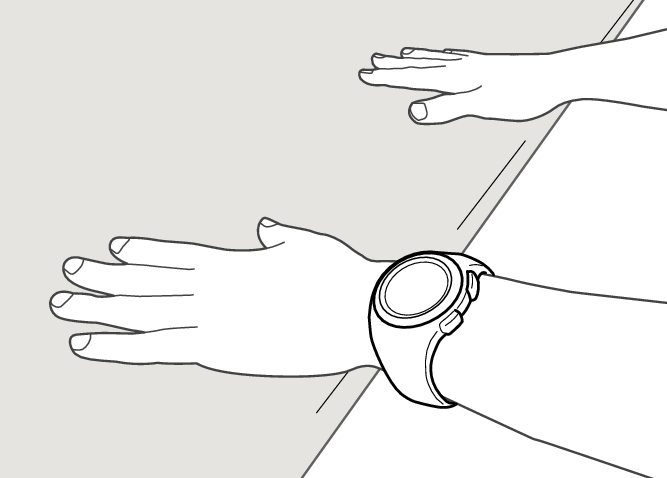
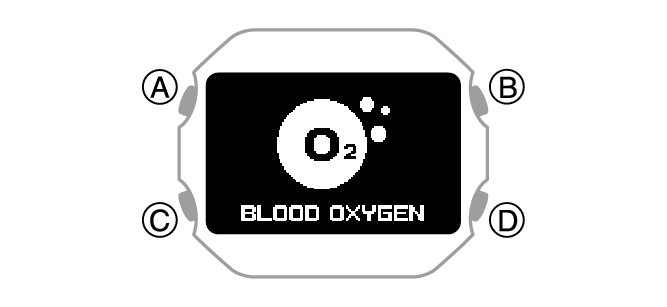
This displays the blood oxygen level measurement screen.

Start blood oxygen level measurement.

The measurement result is displayed after a blood oxygen level measurement operation is complete.
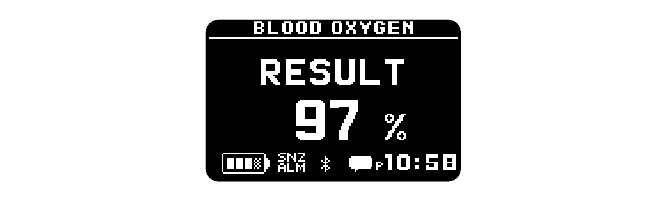
Note
The message [ERROR] appears on the display if a blood oxygen level measurement error occurs.
The message [- - -%] appears on the display if the measured value is outside the allowable measurement range.
The watch automatically returns to the current time screen if you do not perform any operation for about one hour while using the blood oxygen level measurement function.
