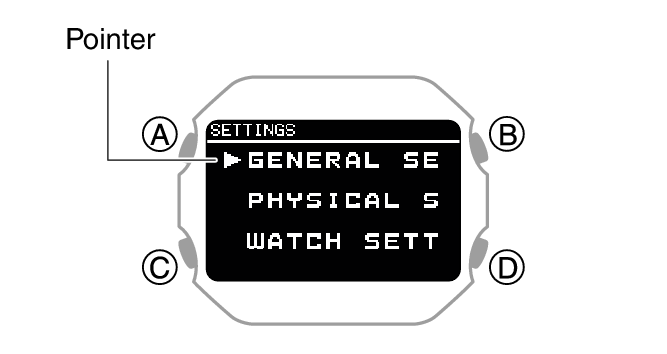Module No. 3516
Checking Wireless Compliance Information
-
Display the current time screen.
-
Hold down (C) for at least two seconds.
-
Use (C) to select [SETTING].
-
Press (A).
-
Use (C) to move the pointer to [REGULATORY].
-
Press (A).
-
Use (C) to select the information you want to view.
-
Hold down (D) for at least one second to return to the current time screen.
This enters the Control Mode.
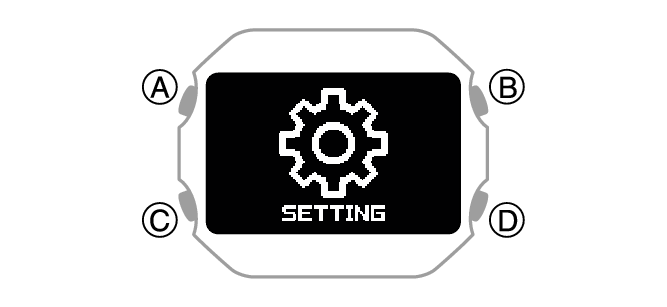
This displays the setting menu screen.